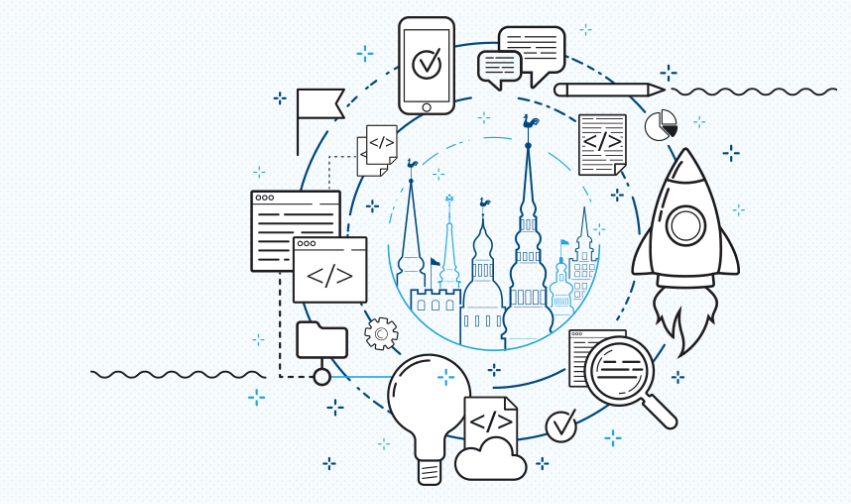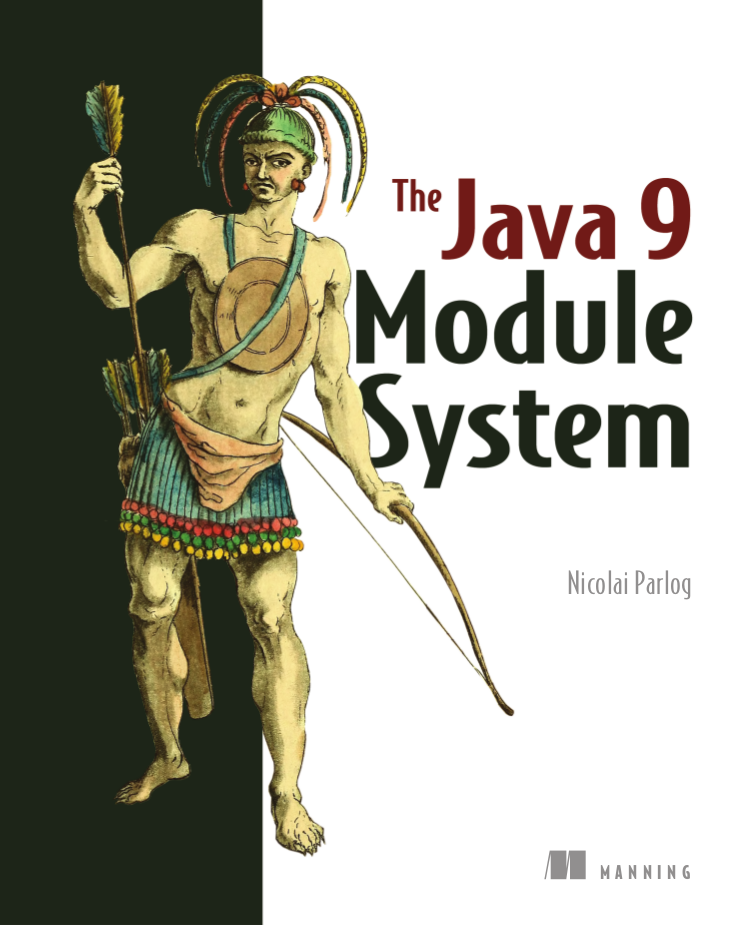class JUnit5Test {
@Test
void someTest() {
assertTrue(true);
}
}JUnit 5
Next Generation Testing
on the JVM
Heads Up
JUnit 5 is work in progress!
This is based on Milestone 4
(released 1st of April 2017).
GA release is tentatively scheduled for September!
Give feedback!
JUnit 5 Links:
- User guide
- GitHub repository
- Articles on my blog
- Slides
Basics
| Basics |
| Dynamic Tests |
| Parameterized Tests |
| Extensions |
| Architecture |
| Setup & Tools |
What’s New?
⇝ Package visibility suffices!
What’s New?
@BeforeAll
static void beforeAll() { ... }
@BeforeEach
void beforeEach() { ... }
@AfterEach
void afterEach() { ... }
@AfterAll
static void afterAll() { ... }⇝ Lifecycle annotations have new names.
What’s New?
@Test
@Disabled("Y U No Pass?!")
void failingTest() {
assertTrue(false);
}⇝ @Ignore is now @Disabled.
What’s New?
@Test
@DisabledOnFriday
void failingTest() {
assertTrue(false);
}⇝ Convenient Extensibility.
But how?
What’s New?
@Test
void assertAllProperties() {
Address ad = new Address(
"City", "Street", "42");
assertAll("address",
() -> assertEquals("C", ad.city),
() -> assertEquals("Str", ad.street),
() -> assertEquals("63", ad.number)
);
}⇝ assertAll gathers results from multiple assertions
What’s New?
Output if assertAll fails:
org.opentest4j.MultipleFailuresError:
address (3 failures)
expected: <C> but was: <City>
expected: <Str> but was: <Street>
expected: <63> but was: (42)What’s New?
class CountTest {
// lifecycle and tests
@Nested
class CountGreaterZero {
// lifecycle and tests
@Nested
class CountMuchGreaterZero {
// lifecycle and tests
}
}
}⇝ @Nested to organize tests in inner classes
What’s New?
@DisplayName("A count")
class CountTest {
@Nested
@DisplayName("when greater zero")
class CountGreaterZero {
@Test
@DisplayName("is positive")
void isPositive() { ... }
}
}⇝ @DisplayName to show a nice name
What’s new?
The effects of @Nested and @DisplayName:
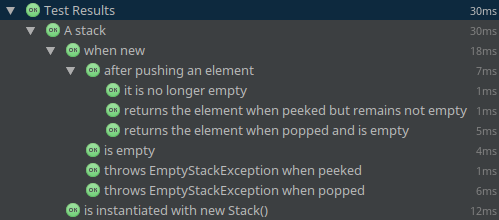
What’s new?
@Test
void someTest(MyServer server) {
// do something with `server`
}⇝ Test has parameters!
But where do they come from?
What’s New?
Summary
lifecycle works much like before
many details were improved
@Nestedand@DisplayName
make a nice coupleparameter injection
That's all very nice but how is it
Next Generation Testing?
Dynamic Tests
| Basics |
| Dynamic Tests |
| Parameterized Tests |
| Extensions |
| Architecture |
| Setup & Tools |
Defining Tests
Up to now tests were identified
by names
(test…in JUnit 3 and before)by annotations
(@Testin JUnit 4 and 5)
⇝ Tests had to be known at compile time.
Defining Tests
So what?!
What if we want to create tests
for a set of parameters
based on non-source files
with lambdas
⇝ We need to define tests at run time.
Dynamic Tests To The Rescue!
Allow creation of tests at run time.
tests are wrapped into
DynamicTest-smethods that create them
are annotated with@TestFactory
These are fully-fledged tests:
integrated into lifecycle (soon)
viewed by tools as separate tests
For more details, check this post.
Parameterized Tests
| Basics |
| Dynamic Tests |
| Parameterized Tests |
| Extensions |
| Architecture |
| Setup & Tools |
Parameterizing Tests
Dominant use case for parameterizing tests:
have a test method
define input data
run the method once per input
JUnit 5 has native support for that!
Parameterizing Tests
@ParameterizedTest
@ValueSource(strings = { " Hello", "JUnit" })
void testValues(String word) { ... }declare test method with
@ParameterizedTestdefine input data with different sources
JUnit does the rest:
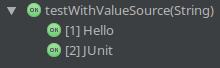
Argument Sources
Parameterized tests need sources for arguments.
These are included:
@ValueSourceis very simple
but only works for single arguments@EnumSourceinjects some or all enum values@MethodSourcecalls a method to create args@CsvSourceallows defining args as CSV strings@CsvFileSourceloads args from CSV file
More than one source can be used per method!
Enum Source
Calling a test with all values of an enum:
@ParameterizedTest
@EnumSource(TimeUnit.class)
void testAllEnumValues(TimeUnit unit) { ... }Calling a test with a few values of an enum:
@ParameterizedTest
@EnumSource(
value = TimeUnit.class,
names = {"NANOSECONDS", "MICROSECONDS"})
void testSomeEnumValues(TimeUnit unit) { ... }Method Source
Call a method to provide arguments:
@ParameterizedTest
@MethodSource(names = "createWords")
void testWords(String word) { ... }
static Stream<String> createWords() {
return Stream.of("Hello", "JUnit");
}Method Source
For multiple arguments, return Arguments:
@ParameterizedTest
@MethodSource(names = "createWordsWithLength")
void testLength(String word, int length) { ... }
static Stream<Arguments> createWordsWithLength() {
return Stream.of(
create("Hello", 5),
create("JUnit 5", 7));
}CSV Sources
Define values as CSV strings:
@ParameterizedTest
@CsvSource({ "(0/0), 0", "(0/1), 1", "(1/1), 1.41" })
void testPointNorm(String point, double norm) { ... }each string provides args for one execution
strings are split by comma to get individual args
Argument Converters
How do strings get converted?
JUnit handles primitives, enums,
java.time.*you can implement
ArgumentConverter
and apply with@ConvertWith:
@ParameterizedTest
@CsvSource({ "(0/0), 0", "(0/1), 1", "(1/1), 1.41" })
void testPointNorm(
@ConvertWith(PointConverter.class) Point point,
double norm) { ... }CSV File Sources
This also applies to CSV files:
@ParameterizedTest
@CsvFileSource(resources = "/pointNorms.csv")
void testPointNorm(
@ConvertWith(PointConverter.class) Point point,
double norm) { ... }More Sources
You can create your own sources:
implement
ArgumentsProvider
static class RandomIntegerProvider
implements ArgumentsProvider {
@Override
public Stream<Arguments> arguments(...) {
return new Random().ints(0, 10)
.mapToObj(ObjectArrayArguments::create)
.limit(3);
}
}More Sources
You can create your own sources:
apply with
@ArgumentsSource
@ParameterizedTest
@ArgumentsSource(RandomIntegerProvider.class)
void testRandomIntegers(Integer argument) { ... }Parameterized Tests
Summary
JUnit 5 has native support for
one variant of parameterized tests:
declare test method with
@ParameterizedTestdefine input data with different sources, e.g.
@ValueSource,@MethodSource,@CsvSource,
or self-made sources
Other variants can be implemented via extensions!
That's all very nice but is this already
Next Generation Testing?
Extensions
| Basics |
| Dynamic Tests |
| Parameterized Tests |
| Extensions |
| Architecture |
| Setup & Tools |
Approach To Extension
From JUnit 5’s Core Principles:
Prefer extension points over features
Quite literally,
JUnit 5 has Extension Points
Extension Points
Instance Post Processor
Template Invocation
Container and Test Execution Condition
BeforeAll and BeforeEach Callbacks
Parameter Resolution
Before Test Execution
After Test Execution
Exception Handling
AfterEach and AfterAll Callbacks
Implementing Extensions
one interface for each extension point
method arguments capture context
public interface BeforeEachCallback
extends Extension {
void beforeEach(
TestExtensionContext context);
}an extension can use multiple points
to implement its feature
Benchmark Extension
We want to benchmark our tests!
for each test method
write the elapsed time to console
How?
before test execution: store test launch time
after test execution: print elapsed time
Benchmark Extension
public class BenchmarkExtension implements
BeforeTestExecutionCallback,
AfterTestExecutionCallback {
private long launchTime;
// ...
}Benchmark Extension
@Override
public void beforeTestExecution(
TestExtensionContext context) {
launchTime = currentTimeMillis();
}
@Override
public void afterTestExecution(
TestExtensionContext context) {
printf("Test '%s' took %d ms.%n",
context.getDisplayName(),
currentTimeMillis() - launchTime);
}Other Examples
Remember This?
@Test
@DisabledOnFriday
void failingTest() {
assertTrue(false);
}Let’s see how it works!
Disabled Extension
public class DisabledOnFridayCondition
implements TestExecutionCondition {
@Override
public ConditionEvaluationResult evaluate(
TestExtensionContext context) {
if (isFriday())
return disabled("Weekend!");
else
return enabled("Fix it!");
}
}Other Examples
What about parameter injection?
@Test
void someTest(MyServer server) {
// do something with `server`
}Parameter Injection
public class MyServerParameterResolver
implements ParameterResolver {
@Override
public boolean supports(ParameterContext p, ...) {
return MyServer.class
== p.getParameter().getType();
}
@Override
public Object resolve(ParameterContext p, ...) {
return new MyServer();
}
}Applying Extensions
How do we apply extensions?
@ExtendWith(DisabledOnFridayCondition.class)
class JUnit5Test {
...
}That’s technical and verbose… :(
Applying Extensions
Meta-annotations to the rescue!
JUnit 5’s annotations are meta-annotations
JUnit 5 checks recursively for annotations
⇝ We can create our own annotations!
Creating Annotations
@ExtendWith(DisabledOnFridayCondition.class)
public @interface DisabledOnFriday { }
@Test
@Tag("integration")
@ExtendWith(BenchmarkExtension.class)
@ExtendWith(MyServerParameterResolver.class)
public @interface IntegrationTest { }
@IntegrationTest
@DisabledOnFriday
void testLogin(MyServer server) { ... }Extensions
Summary
flexibility because of many extension points
extensions compose well
customizable due to meta-annotations
(We left out some details.)
That's all very nice but how is it
Next Generation Testing?
Architecture
| Basics |
| Dynamic Tests |
| Parameterized Tests |
| Extensions |
| Architecture |
| Setup & Tools |
JUnit 4 Architecture
a single JAR (ignoring Hamcrest)
used by
developers
extensions
IDEs, build-tools
no separation of concerns
JUnit 4 Architecture
tools provide us with awesome features!
but API is not powerful enough
I know, I’ll use reflection!
nothing was safe!
bound tools to implementation details
made maintenance and evolution very hard
Dead End
Part of JUnit’s success is its great tool support!
But the same tools locked development in.
The success of JUnit as a platform prevents the development of JUnit as a tool.
(Johannes Link)
Approach in JUnit 5
Separation of concerns:
an API to write tests against
a mechanism to discover and run tests
an API for tools to run tests
Approach in JUnit 5
Separation of concerns V 2.0:
an API to write tests against
a mechanism to discover and run tests
specific engine per variant of tests
(e.g. JUnit 4 or JUnit 5)orchestration of engines
API between them
an API for tools to run tests
Subprojects & Modules
- JUnit Jupiter 5.0.0-M4
junit-jupiter-apijunit-jupiter-engine
- JUnit Vintage 4.12.0-M4
junit-vintage-engine
- JUnit Platform 1.0.0-M4
junit-platform-enginejunit-platform-runnera lot more
JUnit 5 Modules
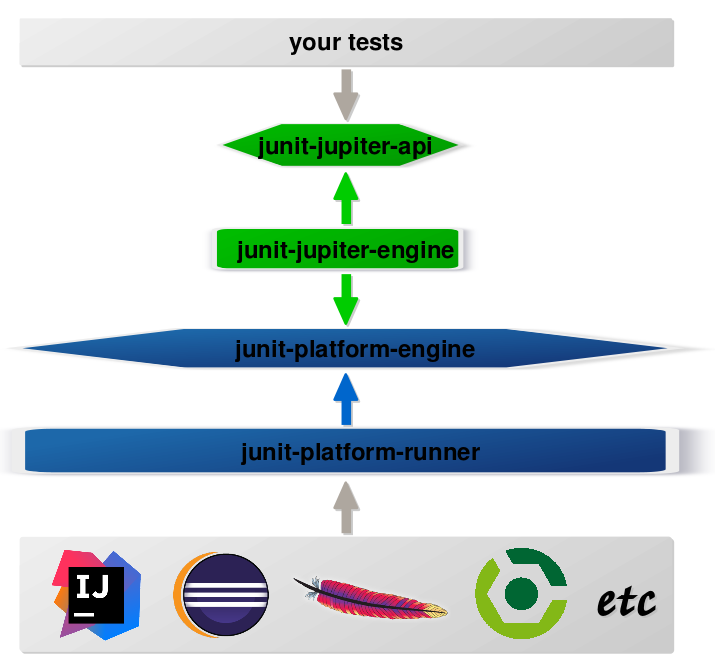
Architecture
Summary
clear separation of concerns
API for developers
API for tools
That's all very nice but how is it
Next Generation Testing?
Because it opens up the platform!
Moar Engines!
want to run JUnit 4 tests?
⇝ create an engine for it!want TestNG to have support like JUnit?
⇝ create an engine for it!want to write tests in natural language?
⇝ create an engine for it!
Moar Engines!
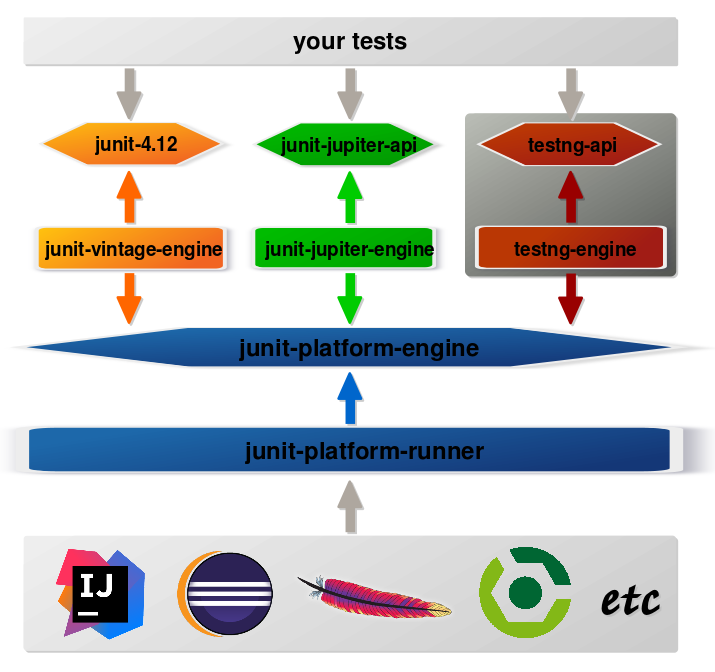
Open Platform
Once JUnit 5 adoption sets in:
tools are decoupled from implementation details
tools can support all frameworks (almost) equally well
new frameworks start with full tool support
developers can try out new things
A new generation of test frameworks might arise!
Open Platform
JUnit’s success as a platform
becomes available to everybody.
This heralds the
next generation of testing on the JVM!
It Already Shows
Some community engines:
Other projects:
Docker: starts and stops docker containers
Parameterized: "similar to TestNG DataProvider"
JUnit Pioneer: "JUnit 5 Extension Pack"
Architecture
Summary
clear separation of concerns:
APIs for developers, tools,
and new frameworksopens up the platform
tool support for everybody!
(There’s even more to the story.)
Setup & Tools
| Basics |
| Dynamic Tests |
| Parameterized Tests |
| Extensions |
| Architecture |
| Setup & Tools |
Writing Tests
As Easy As Pie!
Add this:
org.junit.jupiter
junit-jupiter-api
5.0.0-M4Have fun!
Running Tests
Native support is w.i.p.
Running Tests
With Build Tools
JUnit 5 team provides rudimentary
Gradle plugin and Maven Surefire provider
(see user guide for details)
Running Tests
As Part Of JUnit 4
individual classes:
@RunWith(JUnitPlatform.class) public class JUnit5Test { ... }all classes:
@RunWith(JUnitPlatform.class) @SelectPackages({ "my.test.package" }) public class JUnit5TestSuite { }
Running Tests
From Console
There is a console launcher:
# run all tests
java -jar junit-platform-console-standalone.jar
--class-path ${path_to_compiled_test_classes}
--scan-class-path
# run a specific test
java -jar junit-platform-console-standalone.jar
--class-path ${path_to_compiled_test_classes}
--select-class ${fully_qualified_test_class_name}Tools & Setup
Summary
you can start writing tests right away
only IntelliJ has native support
provisional Maven/Gradle integration works
running with JUnit 4 is a good compromise
(Read about the setup details.)
Next Generation Testing On The JVM
new API is an incremental improvement
full of thoughtful detailsdynamic tests are an important concept
wohoo, native parameterized tests!
extension model looks very promising
architecture opens up the platform
tool support is not there yet
(Read more about JUnit 5.)
About Nicolai Parlog
Want More?
⇜ Get my book!
I write a mean newsletter,
currently mostly about Java 9.
You can hire me.
Image Credits
architecture diagrams: Nicolai Parlog, CC-BY-NC 4.0