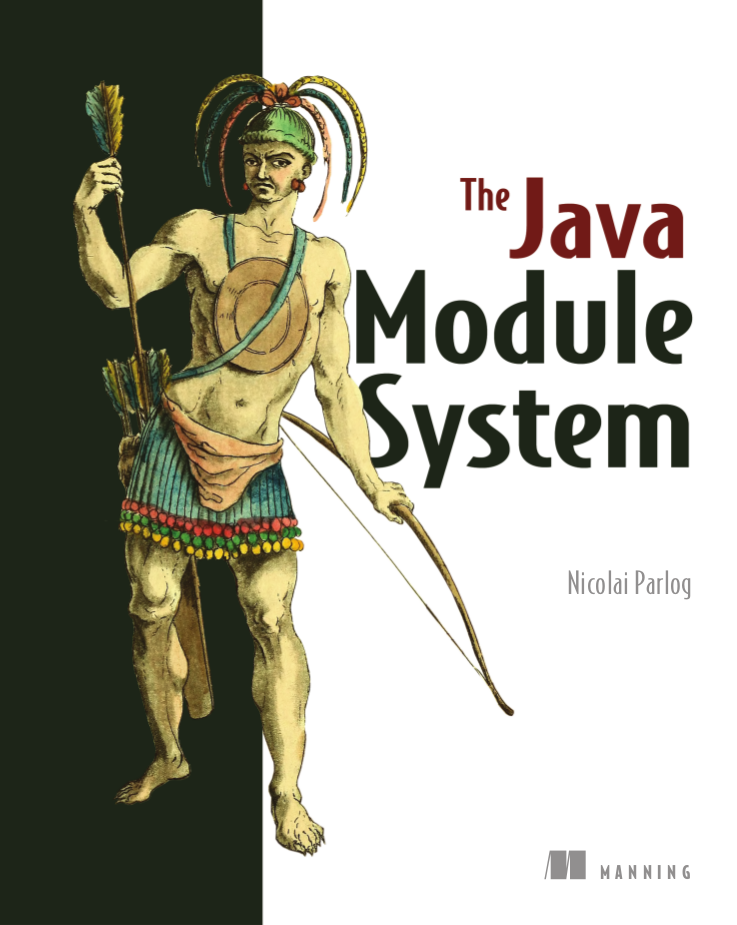module A {
requires B;
}The Java Module System
Let’s get started!
there’s much to talk about
⇝ this can only cover parts of the JPMS
⇝ we have to skip some detailsslides at slides.codefx.org/jpms
Table of contents
| Java Module System Basics |
| Beyond The Basics |
| Command Line Options |
| Migration Challenges |
| Incremental Modularization |
Java Module System Basics
The very short version
Modules
Modules
have a unique name
express their dependencies
export specific packages
and hide the rest
These information
are defined in
module-info.javaget compiled to
module-info.classend up in JAR root folder
Readability
Modules express dependencies
with requires directives:
module system checks all dependencies
(⇝ reliable configuration)lets module read its dependencies
Accessibility
Modules export packages
with exports directives
module B {
exports p;
}Code in module A can only access Type in module B if:
Typeis publicTypeis in an exported packageA reads B
(⇝ strong encapsulation)
Jigsaw Advent Calendar
A simple example
Structure
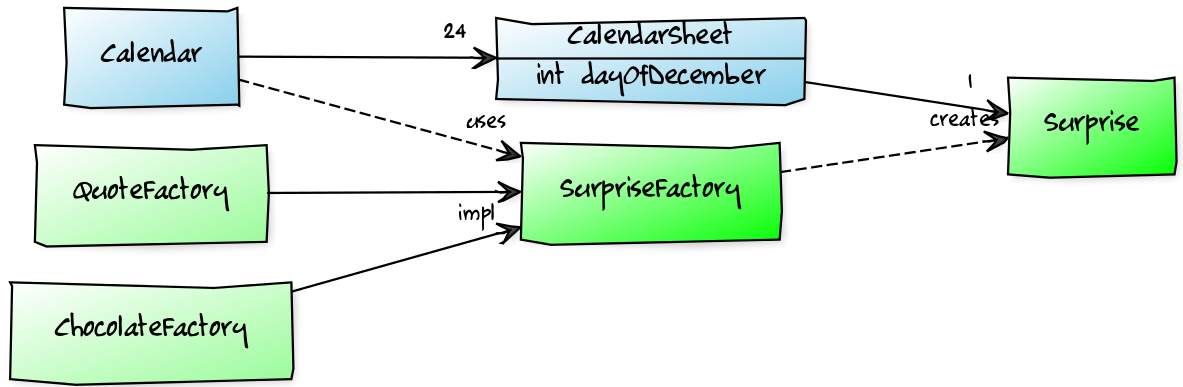
Code
public static void main(String[] args) {
List<SurpriseFactory> factories = List.of(
new ChocolateFactory(), new QuoteFactory());
Calendar cal = Calendar.create(factories);
System.out.println(cal.asText());
}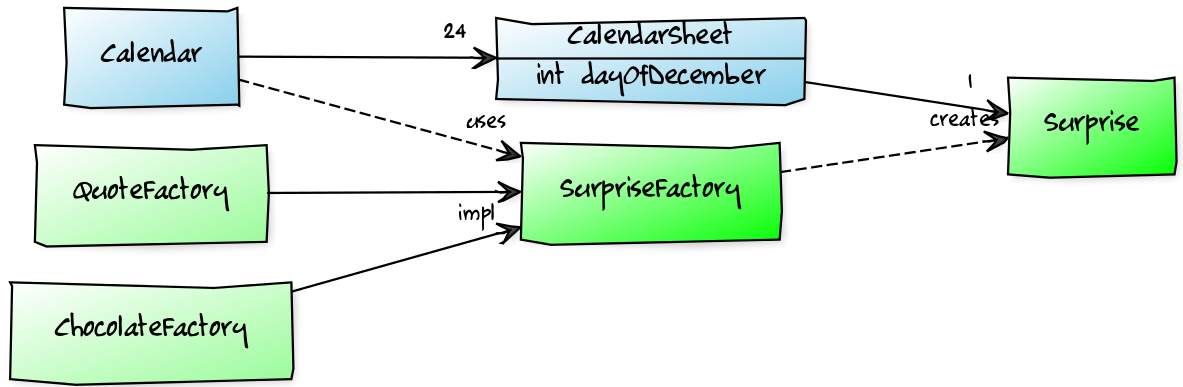
Module Structure
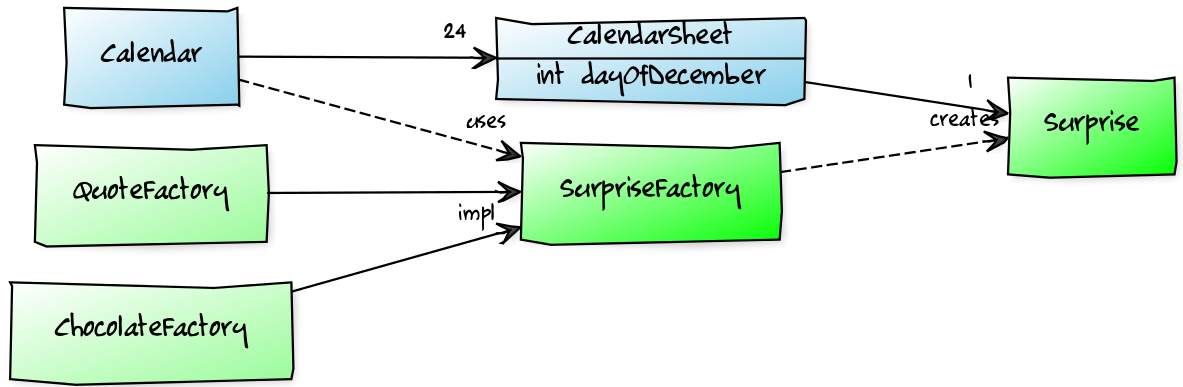
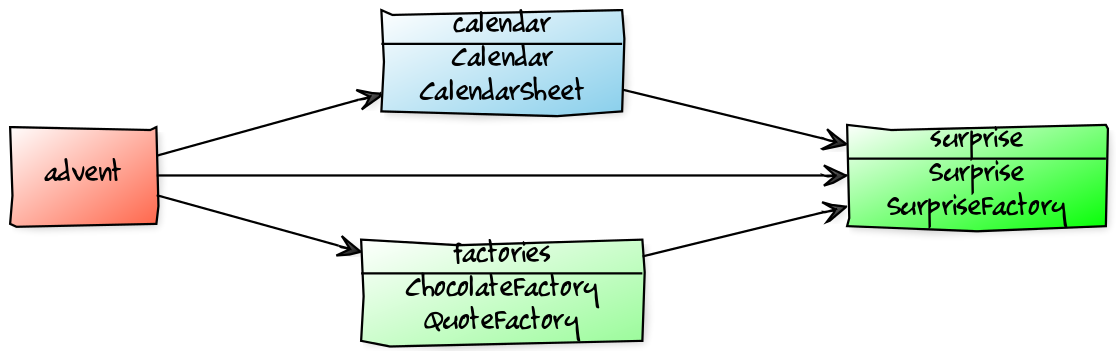
Module Structure
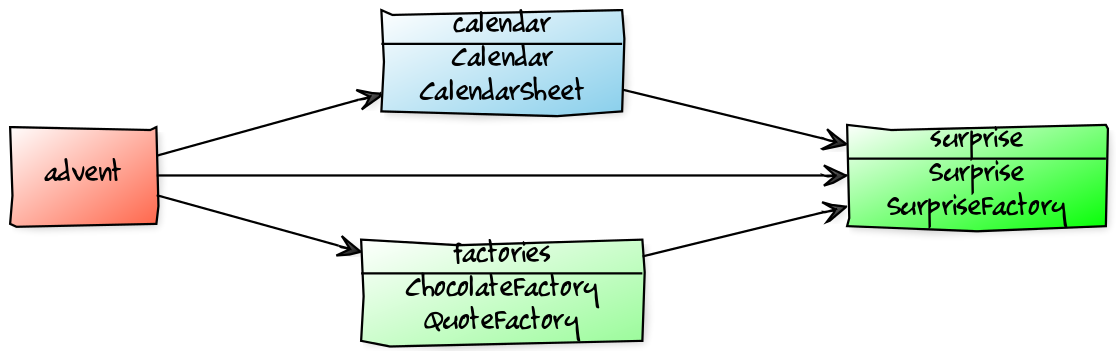
module surprise {
// requires no other modules
exports org.codefx.advent.surprise;
}module calendar {
requires surprise;
exports org.codefx.advent.calendar;
}module factories {
requires surprise;
exports org.codefx.advent.factories;
}module advent {
requires calendar;
requires factories;
requires surprise;
}Module Creation
Compilation, Packaging, Execution
# compile with module-info.java
$ javac -d classes ${*.java}
# package with module-info.class
# and specify main class
$ jar --create
--file mods/advent.jar
--main-class advent.Main
${*.class}
# run by specifying a module path
# and a module to run (by name)
$ java --module-path mods --module adventJava Module System Beyond The Basics
| Transitive Dependencies |
| Optional Dependencies |
| Services |
| Qualified Exports |
| Reflective Access |
Java Module System Beyond The Basics
| Transitive Dependencies |
| Optional Dependencies |
| Services |
| Qualified Exports |
| Reflective Access |
Qualified Exports
So far, exported packages are visible
to every reading module.
What if a set of modules wants to share code?
Known Problem
Similar to utility classes:
if class should be visible outside of package,
it has to be public ⇝ visible to everybodyif package should be visible outside of module,
it has to be exported ⇝ visible to everybody
Module system fixes the former.
What about the latter?
Qualified Exports
module A {
exports some.pack to B;
}B can access
some.pack
as if regularly exportedother modules can not access it
as if not exported at all
Factory Utilities
To ease implementation of SurpriseFactory:
create new module factory
add class
AbstractSurpriseFactoryexport that package only to
factory implementation modules
module factory {
requires transitive surprise;
exports factory
to factory.chocolate, factory.quote;
}Summary
With A exports pack to B:
only B can access types in
some.packother modules behave as if
some.pack
is not exported
Use to share sensible code between modules.
Java Module System Beyond The Basics
| Transitive Dependencies |
| Optional Dependencies |
| Services |
| Qualified Exports |
| Reflective Access |
Reflective Access
Exporting a package makes it public API:
modules can compile code against it
clients expect it to be stable
What if a type is only meant
to be accessed via reflection?
(Think Spring, Hibernate, etc.)
Open Packages
module A {
opens some.pack;
}at compile time:
types insome.packare not accessibleat run time:
all types and members insome.pack
are accessible
A qualified variant (opens to) exists.
Open Modules
open module A {
// no more `opens` directives
}The same as open packages
but for all of them!
Summary
With open modules or open packages:
code can be made accessible
at run time onlyparticularly valuable to open
for reflection
Use to make types available for reflection
without making them public API.
Command Line Options
The module system is pretty strict but…
… not all modules are well-designed
… not all use cases were intended
What to do then?
Command line options to the rescue!
(I often call them "escape hatches".)
Command Line Options
All command line flags can be applied
to javac and java!
When used during compilation,
they do not change the resulting
module descriptor!
Add Modules
If a module is not required,
it might not make it into the module graph.
Help it get there with --add-modules:
$ java --module-path mods
# --add-modules <module>(,<module>)*
--add-modules java.xml.ws.annotation
--module adventAdd Readability Edges
Maybe a module in the graph is not readable
by another but you need it to be.
Add readability edges with --add-reads:
$ java --module-path mods
# --add-reads <module>=<target>(,<more>)*
--add-reads advent=factories
--module adventAdd Exports
A common case:
A module needs types that
the owning module doesn’t export.
Export them with --add-exports:
$ java --module-path mods
# --add-exports <module>/<package>=<target>
--add-exports factories/factory.quotes=advent
--module adventUse target ALL-UNNAMED to export
to code on the class path.
Open Packages
Another common case:
A module reflects on types from a package that
the owning module doesn’t open.
Open packages with add-opens:
$ java --module-path mods
# --add-opens <module>/<package>=<target>
--add-opens factories/factory.quotes=advent
--module adventUse target ALL-UNNAMED to open
to code on the class path.
(It is not possible to open an entire module.)
Patch Modules
Maybe you have a package split…
Mend it with --patch-module:
$ java --module-path mods
--add-modules java.xml.ws.annotation
# --patch-module <module>=<JAR>
--patch-module java.xml.ws.annotation=jsr305.jar
--module adventAll classes from jsr305.jar are put
into java.xml.ws.annotation.
Patch Module
By putting JAR content into a module A:
split packages can be mended
A needs to read JAR’s dependencies,
which need to export used packagesmodules using JAR content need to read A
and A needs to export used packages
Often used with --add-reads and --add-exports.
Summary
Edit module graph with:
--add-modulesto add modules--add-readsto add readability edges--patch-moduleto add classes to module--add-exportsto export packages to modules--add-opensto open packages to modules
The latter two accept ALL-UNNAMED as target.
More at codefx.org:
Migration Challenges
What to look out for
when running on JDK 11
Break Stuff
Some internal changes break existing code!
Just by running on JDK 11
(even without modularizing the application).
Of Modules And JARs
Modularized JDK and legacy JARs have to cooperate.
Two requirements:
for the module system to work,
everything needs to be a modulefor compatibility, the class path
and regular JARs have to keep working
The Unnamed Module
The Unnamed Module
contains all JARs on the class path
(including modular JARs).
has no name (surprise!)
can read all modules
exports all packages
Inside the unnamed module
"the chaos of the class path" lives on.
Challenges
internal APIs
JEE modules
split packages
runtime images
Internal APIs
internal APIs are:
all in
sun.*most in
com.sun.*
(unless marked@jdk.Exported)
encapsulated at compile time
accessible at run time
for some timecritical APIs may survive longer
(e.g.sun.misc.Unsafe)
What to look for?
JDeps can report internal dependencies:
$ jdeps --jdk-internals
-recursive --class-path 'libs/*'
scaffold-hunter-2.6.3.jar
> batik-codec.jar -> JDK removed internal API
> JPEGImageWriter -> JPEGCodec
> guava-18.0.jar -> jdk.unsupported
> Striped64 -> Unsafe
> scaffold-hunter-2.6.3.jar -> java.desktop
> SteppedComboBox -> WindowsComboBoxUIWhat else to look for?
look for reflection, especially
Class::forNameAccessibleObject::setAccessible
recursively check your dependencies!
What to do?
fix your code
contact library developers
look for alternatives
(in the JDK or other libraries)consider command line flags
--add-exports,--add-opens, or
--illegal-access
JEE Modules
java.activation (
javax.activation)java.corba (CORBA packages)
java.transaction (
javax.transaction)java.xml.bind (
javax.xml.bind.*)java.xml.ws (JAX-WS packages)
java.xml.ws.annotation (
javax.annotation)
These were
deprecated for removal in ⑨
removed in ⑪
What to look for?
JDeps shows dependencies on platform modules:
$ jdeps -summary sh-2.6.3.jar
> sh-2.6.3.jar -> java.base
> sh-2.6.3.jar -> java.datatransfer
> sh-2.6.3.jar -> java.desktop
> sh-2.6.3.jar -> java.logging
> sh-2.6.3.jar -> java.prefs
> sh-2.6.3.jar -> java.sql
> sh-2.6.3.jar -> java.xmlWhat to do?
Split Packages
packages should have a unique origin
no module must read the same package
from two modules
The implementation is even stricter:
no two modules must contain
the same package (exported or not)split packages on class path
are inaccessible
Examples
some libraries split
java.xml.*, e.g. xml-apissome JBoss modules split, e.g.,
java.transaction,java.xml.wsjsr305 splits
javax.annotation
What to look for?
JDeps reports split packages:
$ jdeps -summary
-recursive --class-path 'libs/*'
project.jar
> split package: javax.annotation
> [jrt:/java.xml.ws.annotation,
> libs/jsr305-3.0.2.jar]What to do?
Your artifacts:
rename one of the packages
merge package into the same artifact
merge the artifacts
place both artifacts on the class path
Otherwise:
upgrade the JDK module with the artifact
--patch-modulewith the artifact’s content
Run-Time Images
new JDK/JRE layout
internal JARs are gone (e.g.
rt.jar,tools.jar)JARs are now JMODs
application class loader is no
URLClassLoader
(no way to append to its class path)new URL schema for run-time image content
What to look for?
does the code rummage around
in the JDK / JRE folder?are URLs to JDK classes / resources handcrafted?
search for casts to
URLClassLoader
Obsolete
Compact Profiles —
jlinkEndorsed Standards Override Mechanism,
Extension Mechanism,
Boot Class Path Override —--upgrade-module-pathJRE selection
-version:N—jlink?Web Start — openwebstart.com
JavaFX — openjfx.io/
But wait, there’s more!
Yes, yes, there’s more:
Background:
And there are new version strings:
goodbye
1.9.0_31, hello9.0.1
General Advice I
The most relevant for most applications:
internal APIs
split packages
JEE modules
General Advice II
get your code in shape
(and prevent relapses)check your dependencies and tools
if any are suspicious
(automatically true for IDEs, build tools):make sure they’re alive
get them up to date!
or look for alternatives
download Java 11 and try it!
Incremental Modularization
Moving Into Module Land
Why Is It Even An Option?
most module systems are "in or out",
but modularized JDK and legacy JARs
have to cooperate!there is a boundary between
legacy and modules
Incremental modularization means
moving that boundary.
Enablers
Incremental modularization is enabled by two features:
Unnamed Module(s)
Automatic Modules
And the fact that module and class path coexist:
modular JARs can be put on either
"regular" JARs can be put on either
The Unnamed Module
Why The Class Path "Just Works"
Definition
The Unnamed Module
contains all JARs on the class path
(including modular JARs).
has no name (surprise!)
can read all modules
exports all packages
Inside the unnamed module
"the chaos of the class path" lives on.
Example
Put all your JARs on the class path.
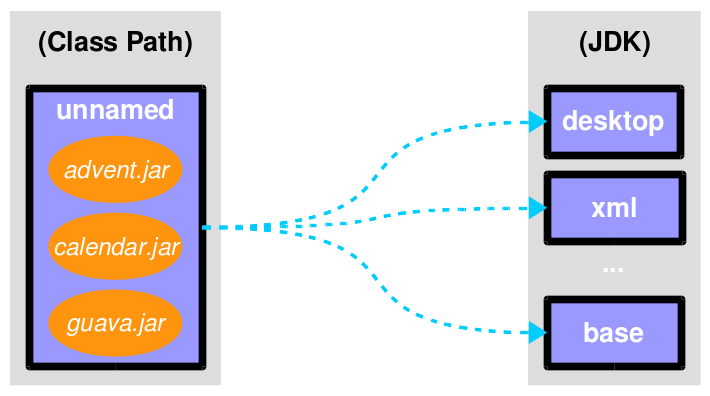
No Access
what if your code was modularized
and your dependencies were not?proper modules can not depend on
"the chaos on the class path"this is not possible:
module calendar { requires unnamed; }
No Access
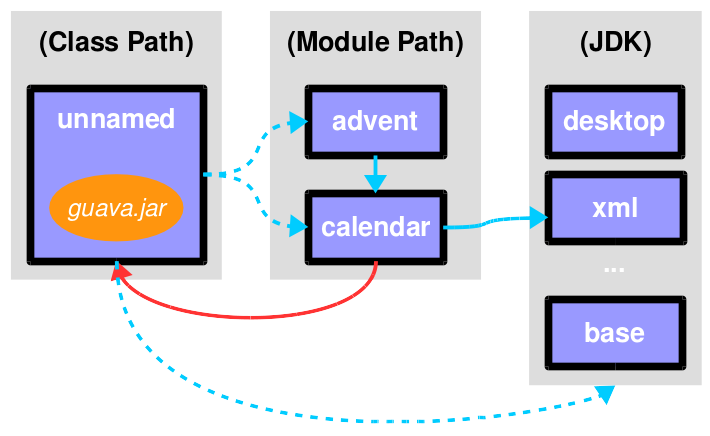
Automatic Modules
From Modules To The Class Path
Definition
An Automatic Module
is created for each "regular" JAR
on the module path.
name defined by manifest entry
AUTOMATIC-MODULE-NAMEor
derived from JAR namecan read all modules
(including the Unnamed Module)exports all packages
Example
put
guava-19.0.jaron the module paththen this works:
module calendar { requires guava; }
Example
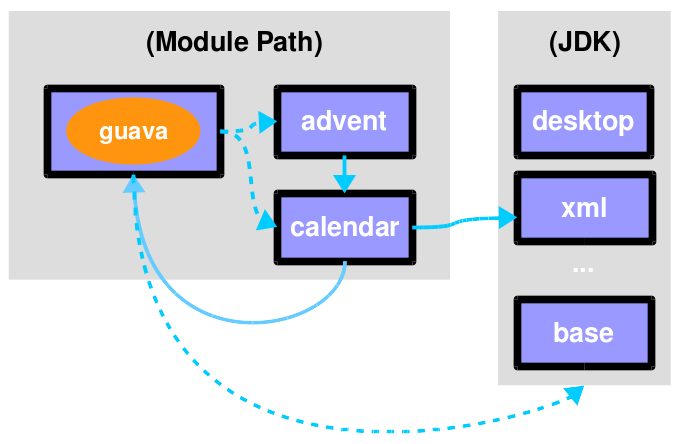
What Goes Where?
| Class Path | Module Path | |
|---|---|---|
Regular JAR | Unnamed Module | Automatic Module |
Modular JAR | Unnamed Module | Explicit Module |
Unnamed or named module?
The user decides, not the maintainer!
Modularization Strategies
Three strategies emerge:
bottom-up
top-down
inside-out
Bottom-Up
Works best for projects without
unmodularized dependencies
(libraries).
turn project JARs into modules
they still work on the class path
clients can move them to the module path
whenever they want
Top-Down
Required for projects with
unmodularized dependencies
(applications).
turn project JARs into modules
Top-Down
modularized dependencies:
require direct ones
put all on the module path
unmodularized dependencies:
require direct ones with automatic name
put direct ones on the module path
put others on the class path
Top-Down
When dependencies get modularized:
hopefully the name didn’t change
if they are already on the module path,
nothing changesotherwise move them there
check their dependencies
Inside-Out
What about published projects with
unmodularized dependencies
(libraries)?
top-down mostly works
but there’s an important detail
about automatic module names!
Inside-Out
Automatic Module Names
automatic module name may
be based on JAR namefile names can differ
across build environmentsmodule name can change
when project gets modularized
⇝ Such automatic module names are unstable.
Inside-Out
Impossible Module Requirements
dependencies might require the same
module by different namesthe module system does not support that
there is no way to launch that application!
⇝ Do not publish modules
that depend on automatic modules
whose names are based on file names!
Inside-Out
Manifest Entry
thanks to manifest entry,
projects can publish their module nameassumption is that it won’t change
when project gets modularizedthat makes these names stable
⇝ It is ok to publish modules
that depend on automatic modules
whose names are based on manifest entry.
About Nicolai Parlog
Follow
💻 codefx.org
🐦 @nipafx
Want More?
Slides at slides.codefx.org
⇜ Get my book!
You can hire me:
training (Java 8-14, JUnit 5)
consulting (Java 8-14)
Image Credits
Introduction
puzzle-people: Kevin Dooley (CC-BY 2.0)
binary-code: Christiaan Colen (CC-BY-SA 2.0)
ball-of-mud-2: Andi Gentsch (CC-BY-SA 2.0)
jar-hell: Wellcome Library, London (CC-BY 4.0)
Project Jigsaw
flag-amsterdam: George Rex (CC-BY-SA 2.0)
puzzle-cubed: David Singleton (CC-BY 2.0)
Java Module System
puzzle-piece-green:
StockMonkeys.com (CC-BY 2.0)puzzle-pieces-put-together:
Ken Teegardin (CC-BY-SA 2.0)iceberg:
NOAA’s National Ocean Service (CC-BY 2.0)class and module diagrams:
Nicolai Parlog (CC-BY-NC 4.0)
Incremental Modularization
keep-out: Brian Smithson (CC-BY 2.0)
garbage-only: Peter Kaminski (CC-BY 2.0)
golden-gate: Nicolas Raymond (CC-BY 2.0)
confusion: Procsilas Moscas (CC-BY 2.0)
module diagrams:
Nicolai Parlog (CC-BY-NC 4.0)
Migration Challenges
broken-glass:
Eric Schmuttenmaer (CC-BY-SA 2.0)internals: David French (CC-BY 2.0)
cut: Jinx! (CC-BY-SA 2.0)
cells: Jonathan Lin (CC-BY-SA 2.0)
obsolete: Trevor King (CC-BY 2.0)
sign: Duncan Harris (CC-BY-SA 2.0)
Rest
question-mark: Milos Milosevic (CC-BY 2.0)
bundles: Danumurthi Mahendra (CC-BY 2.0)