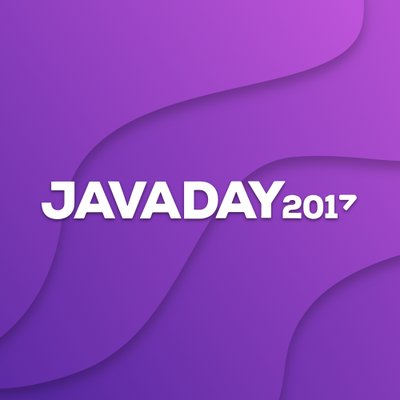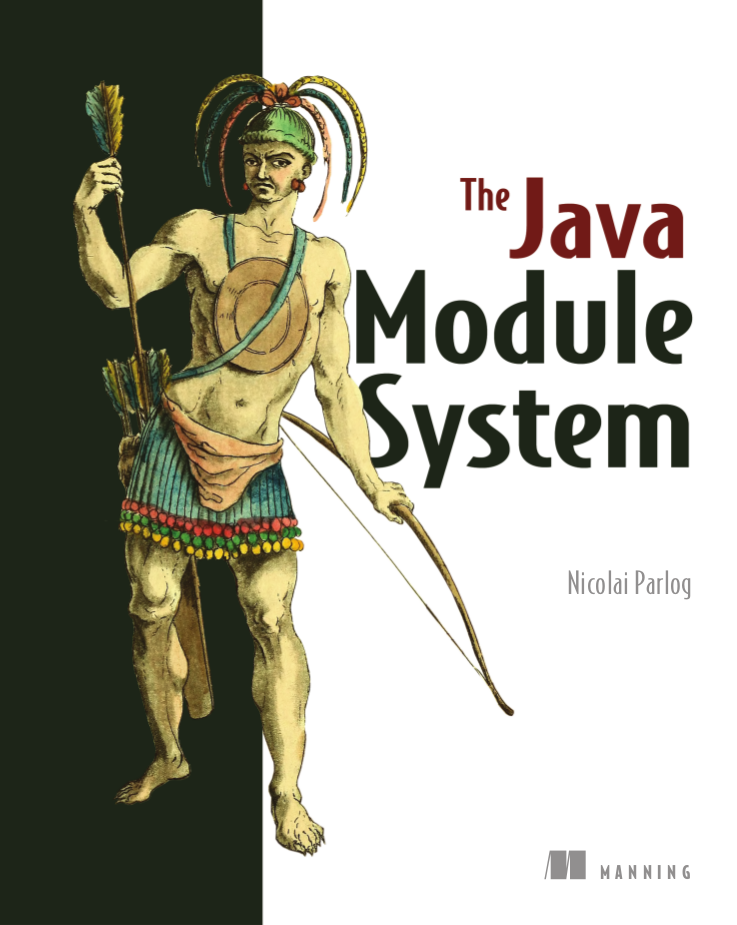module A {
requires B;
}The Java 9 Module System
Beyond the Basics
Public Service Announcement
I assume you know the JPMS basics
there’s much to talk about
⇝ this is only about "advanced" JPMS featuresslides at slides.codefx.org
Java Module System Basics
The very short version
Modules
Modules
have a unique name
express their dependencies
export specific packages
and hide the rest
These information
are defined in
module-info.javaget compiled to
module-info.classend up in JAR root folder
Readability
Modules express dependencies
with requires clauses:
module system checks all dependencies
(⇝ reliable configuration)lets module read its dependencies
Accessibility
Modules export packages
with exports clauses
module B {
exports p;
}Code in module A can only access Type in module B if:
Typeis publicTypeis in an exported packageA reads B
(⇝ strong encapsulation)
Jigsaw Advent Calendar
A simple example
Find it on GitHub!
Structure
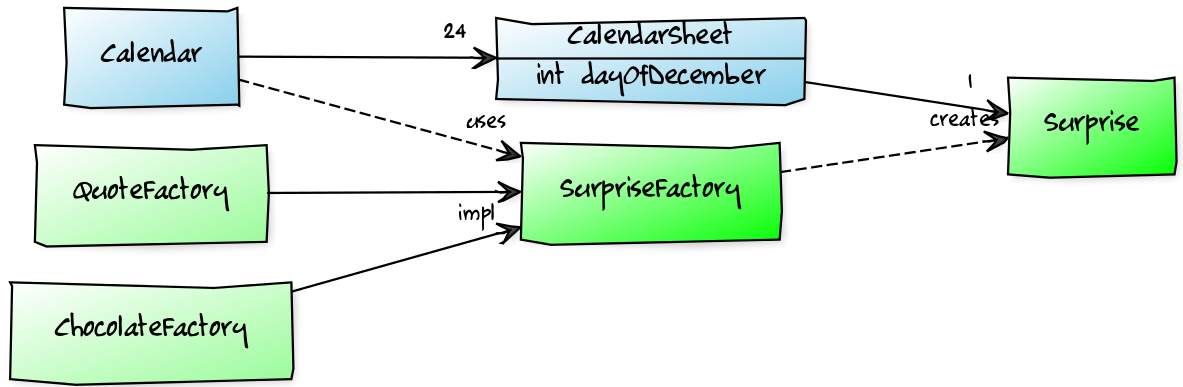
Code
public static void main(String[] args) {
List<SurpriseFactory> factories = asList(
new ChocolateFactory(), new QuoteFactory());
Calendar cal = Calendar.create(factories);
println(cal.asText());
}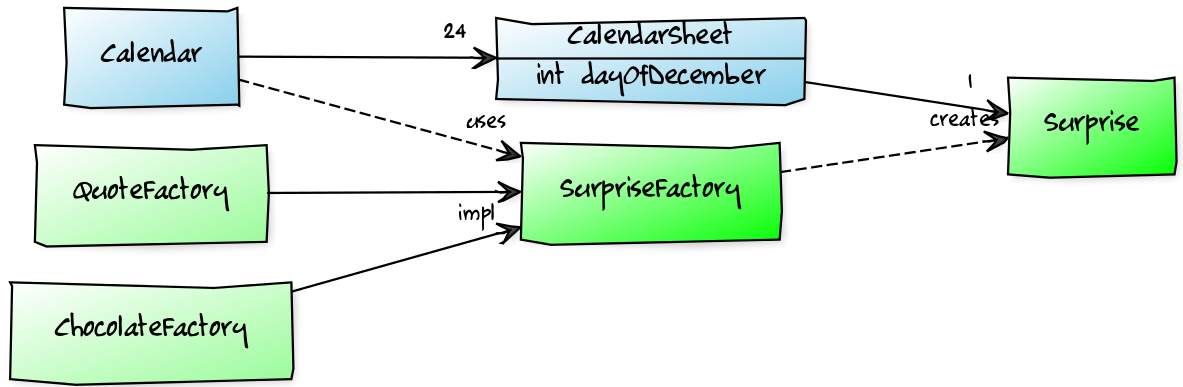
Module Structure
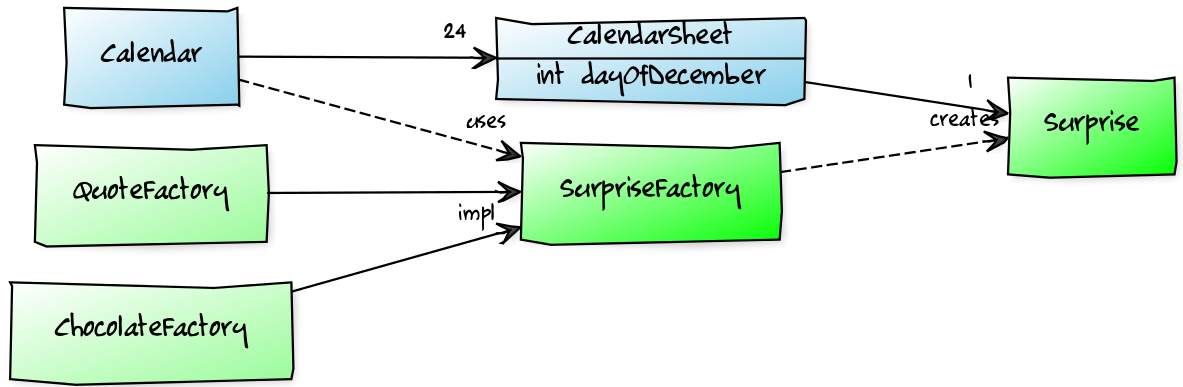
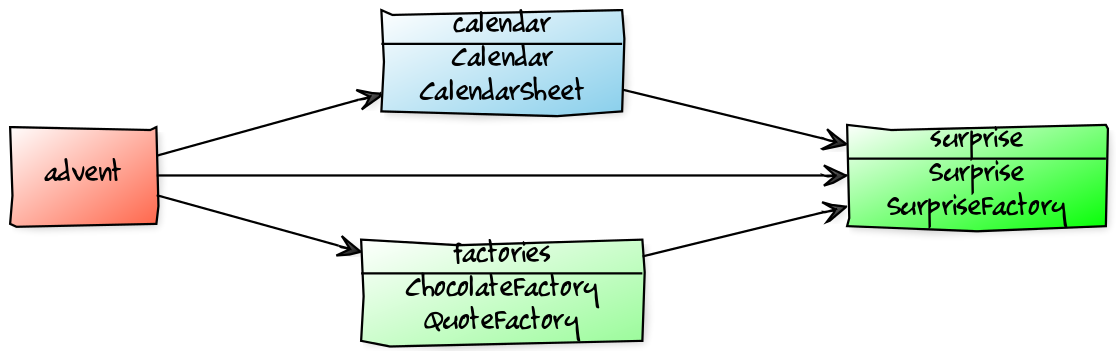
Module Structure
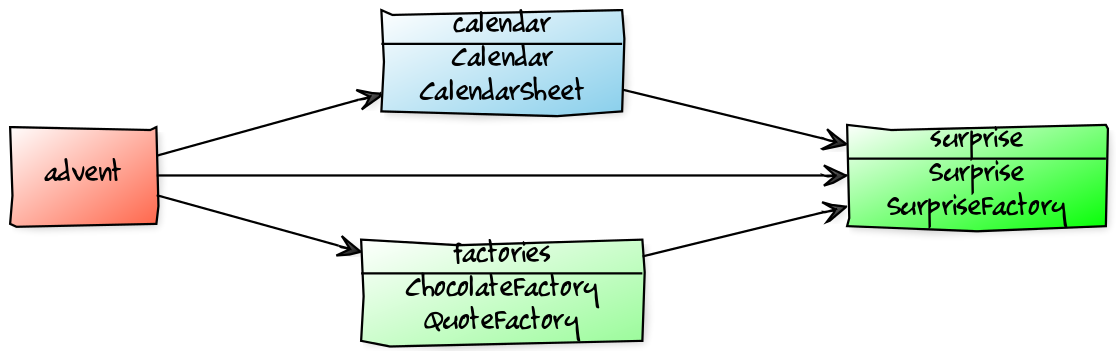
module surprise {
// requires no other modules
exports org.codefx.advent.surprise;
}module calendar {
requires surprise;
exports org.codefx.advent.calendar;
}module factories {
requires surprise;
exports org.codefx.advent.factories;
}module advent {
requires calendar;
requires factories;
requires surprise;
}Module Creation
Compilation, Packaging, Execution
# compile all modules at once
$ javac -d classes
--module-source-path "src"
--module advent
# package one by one, eventually advent
$ jar --create
--file mods/advent.jar
--main-class advent.Main
${*.class}
# launch the application
$ java --module-path mods --module adventJava Module System Beyond The Basics
| Transitive Dependencies |
| Optional Dependencies |
| Services |
| Qualified Exports |
| Reflective Access |
Java Module System Beyond The Basics
| Transitive Dependencies |
| Optional Dependencies |
| Services |
| Qualified Exports |
| Reflective Access |
Transitive Dependencies
Not all dependencies are created equal:
most are used within a module
some are used on the boundary
between modules
Transitive dependencies are about the latter.
Exposing dependencies
Example in calendar exposing surprise:
public static Calendar create(
List<SurpriseFactory> factories) {
// ...
}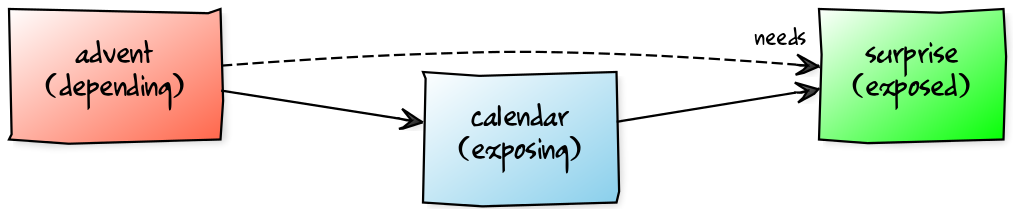
⇝ Module calendar is unusable without surprise!
Try and Error?
How can users of exposing module
determine required dependencies?
Try and error?
No!
Implied Readability
Exposing module can mark dependencies
on exposed modules with
requires transitive:
module A {
requires transitive B;
}A reads B as usual
modules reading A will read B
without having to require it
⇝ A implies readability of B
Implied Readability
Applied to the advent calendar:
module calendar {
requires transitive surprise;
// ...
}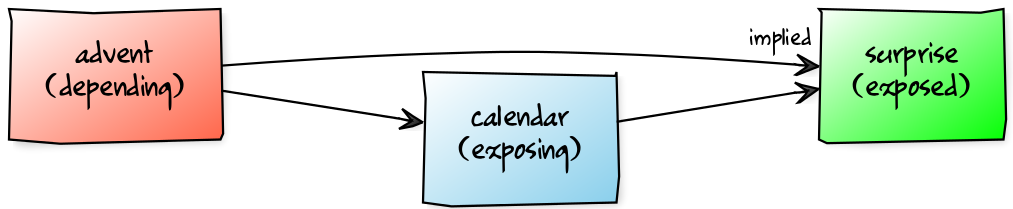
Further Applications
Implied readability is surprisingly versatile
aggregator modules
splitting modules up
even merging modules
renaming modules
Aggregator Modules
Making it easier to consume
calendar, factories, surprise:
module adventcalendar {
requires transitive calendar;
requires transitive factories;
requires transitive surprise;
}Splitting Modules
If factories gets split into
api, chocolate, and quotes:
module factories {
requires transitive factory.api;
requires transitive factory.chocolate;
requires transitive factory.quotes;
}Merging Modules
If calendar, factories, surprise
are merged into adventcalendar:
module calendar {
requires transitive adventcalendar;
}
module factories {
requires transitive adventcalendar;
}
module surprise {
requires transitive adventcalendar;
}Careful: Users suddenly depend on a large module!
Renaming Modules
If factories becomes surprisefactories:
module factories {
requires transitive surprisefactories;
}Summary
With A requires transitive B:
A reads B
any module reading A reads B
Applications:
make API usable without further dependencies
aggregator modules
splitting, merging, renaming modules
More at codefx.org:
Java Module System Beyond The Basics
| Transitive Dependencies |
| Optional Dependencies |
| Services |
| Qualified Exports |
| Reflective Access |
Optional Dependencies
Not all dependencies are equally required:
some are needed for a module to function
some can be absent and code adapts
some are only needed to enhance
another module’s features
Optional dependencies are about the latter two.
Adapting Code
Use case:
a library may be absent from some deployments
code is aware and does not call absent modules
Example:
each
SurpriseFactoryimplementation
has its own moduleadvent works without any specific factory
Adapting Code
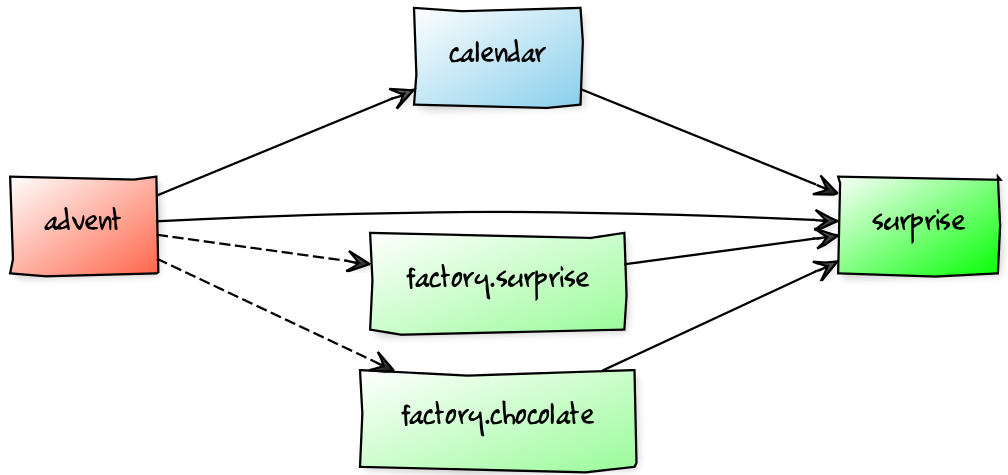
Enhancing A Module
Use case:
a project may provide usability functions
for other librariessuch code will not be called if library modules
are absent
Example:
hypothetical library uber-lib
provides usability functions for various libraries
Enhancing A Module
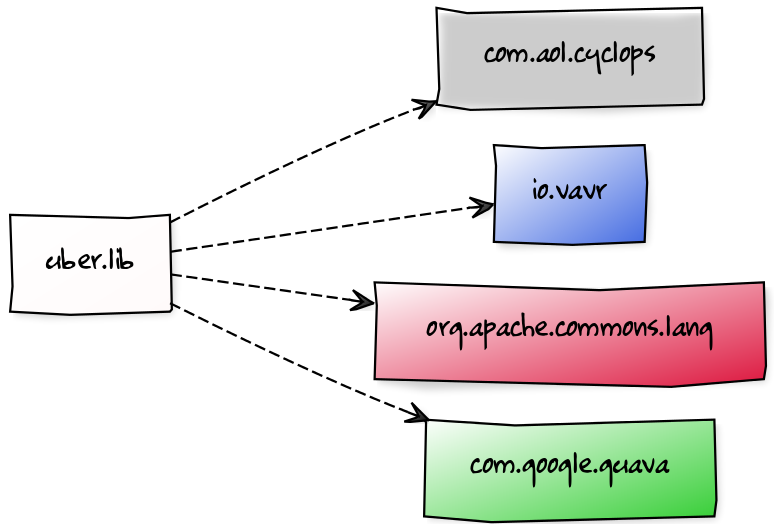
Conundrum
With what we know so far:
for code to compile against another module
that module has to be requireda required module has to be present
at launch time
⇝ If a module’s types are used
it has to be present at run time
(Reliable configuration!)
Optional Dependencies
Dependency can be marked requires static:
module A {
requires static B;
}at compile time: A requires B as usual
at run time:
if B is present, A reads B
otherwise, app can launch
but access to B can fail
Adapting Code
For advent and the two factories:
module advent {
requires calendar;
requires surprise;
requires static factory.chocolate;
requires static factory.quote;
}Adapting Code
Checking whether module is present:
Optional<SurpriseFactory> createChocolateFactory() {
if (isModulePresent("factory.chocolate"))
return Optional.of(new ChocolateFactory());
else
return Optional.empty();
}Enhancing A Module
For uber-lib:
module uber.lib {
requires static com.google.guava;
requires static org.apache.commons.lang;
requires static io.vavr;
requires static com.aol.cyclops;
}Assumptions:
nobody calls into Guava part without using Guava
no runtime checks necessary
Summary
With A requires static B:
at compile time: A requires B as usual
at runtime: B may be absent
Two kinds of applications:
modules with code adapting to absence
utility libraries that aren’t called
without that dependency
More at codefx.org:
Java Module System Beyond The Basics
| Transitive Dependencies |
| Optional Dependencies |
| Services |
| Qualified Exports |
| Reflective Access |
Dependency Inversion?
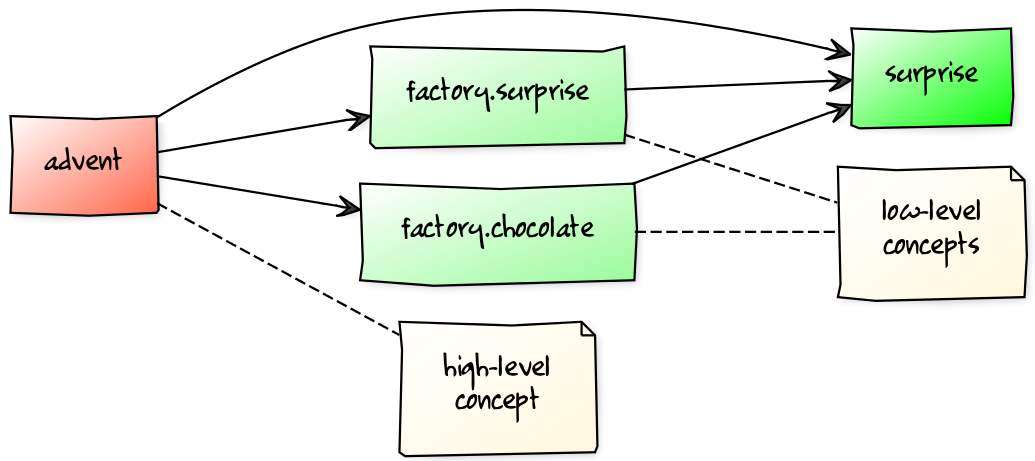
Service Locator Pattern
Consumers and implementations
of an API should be decoupled.
Service locator pattern:
service registry as central arbiter
implementors inform registry
consumers call registry to get implementations
Services in JPMS
In the JPMS:
modules declare which services they use
modules declare which services they provide
ServiceLoaderis the registrycode can interact with it to load services
Service Declarations
Module declarations:
// consumer
module A {
uses some.Service;
}
// provider
module B {
provides some.Service
with some.Type;
}Loading Services
A never "sees" providers like B
module system picks up all providers
A can get providers from
ServiceLoader
ServiceLoader.load(Service.class)Factory Services
module advent {
requires calendar;
uses surprise.SurpriseFactory;
}
module factory.chocolate {
requires surprise;
provides surprise.SurpriseFactory
with factory.quote.ChocolateFactory;
}
module factory.quote {
requires surprise;
provides surprise.SurpriseFactory
with factory.quote.QuoteFactory;
}Factory Services
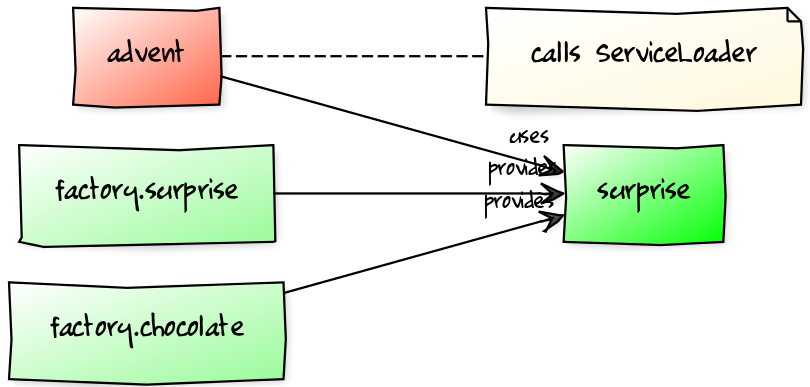
Factory Services
public static void main(String[] args) {
List<SurpriseFactory> factories = ServiceLoader
.load(SurpriseFactory.class).stream()
.map(Provider::get)
.collect(toList());
Calendar cal = Calendar.create(factories);
System.out.println(cal.asText());
}Summary
To decouple API consumers and providers:
consumer
uses Serviceprovider
provides Service with Impl
Module system is service locator;
request implementations from ServiceLoader:
ServiceLoader.load(Service.class)
Java Module System Beyond The Basics
| Transitive Dependencies |
| Optional Dependencies |
| Services |
| Qualified Exports |
| Reflective Access |
Qualified Exports
So far, exported packages are visible
to every reading module.
What if a set of modules wants to share code?
Known Problem
Similar to utility classes:
if class should be visible outside of package,
it has to be public ⇝ visible to everybodyif package should be visible outside of module,
it has to be exported ⇝ visible to everybody
Module system fixes the former.
What about the latter?
Qualified Exports
module A {
exports some.pack to B;
}B can access
some.pack
as if regularly exportedother modules can not access it
as if not exported at all
Factory Utilities
To ease implementation of SurpriseFactory:
create new module factory
add class
AbstractSurpriseFactoryexport that package only to
factory implementation modules
module factory {
requires transitive surprise;
exports factory
to factory.chocolate, factory.quote;
}Summary
With A exports pack to B:
only B can access types in
some.packother modules behave as if
some.pack
is not exported
Use to share sensible code between modules.
Java Module System Beyond The Basics
| Transitive Dependencies |
| Optional Dependencies |
| Services |
| Qualified Exports |
| Reflective Access |
Reflective Access
Exporting a package makes it public API:
modules can compile code against it
clients expect it to be stable
What if a type is only meant
to be accessed via reflection?
(Think Spring, Hibernate, etc.)
Open Packages
module A {
opens some.pack;
}at compile time:
types insome.packare not accessibleat run time:
all types and members insome.pack
are accessible
A qualified variant (opens to) exists.
Open Modules
open module A {
// no more `opens` clauses
}The same as open packages
but for all of them!
Summary
With open modules or open packages:
code can be made accessible
at run time onlyparticularly valuable to open
for reflection
Use to make types available for reflection
without making them public API.
Command Line Options
The module system is pretty strict but…
… not all modules are well-designed
… not all use cases were intended
What to do then?
Command line options to the rescue!
(I often call them "escape hatches".)
Command Line Options
All command line flags can be applied
to javac and java!
When used during compilation,
they do not change the resulting
module descriptor!
Add Modules
If a module is not required,
it might not make it into the module graph.
Help it get there with --add-modules:
$ java --module-path mods
# --add-modules <module>(,<module>)*
--add-modules java.xml.ws.annotation
--module adventAdd JavaEE Modules
JavaEE modules are not resolved by default!
java.activation
java.corba
java.transaction
java.xml.bind
java.xml.ws
java.xml.ws.annotation
They need to be added with --add-modules!
Add Readability Edges
Maybe a module in the graph is not readable
by another but you need it to be.
Add readability edges with --add-reads:
$ java --module-path mods
# --add-reads <module>=<target>(,<more>)*
--add-reads advent=factories
--module adventAdd Exports
A common case:
A module needs types that
the owning module doesn’t export.
Export them with --add-exports:
$ java --module-path mods
# --add-exports <module>/<package>=<target>
--add-exports factories/factory.quotes=advent
--module adventUse target ALL-UNNAMED to export to all modules.
Open Packages
Another common case:
A module reflects on types from a package that
the owning module doesn’t open.
Open packages with add-opens:
$ java --module-path mods
# --add-opens <module>/<package>=<target>
--add-opens factories/factory.quotes=advent
--module adventUse target ALL-UNNAMED to open to all modules.
(It is not possible to open an entire module.)
Patch Modules
Maybe you have a package split…
Mend it with --patch-module:
$ java --module-path mods
--add-modules java.xml.ws.annotation
# --patch-module <module>=<JAR>
--patch-module java.xml.ws.annotation=jsr305.jar
--module adventAll classes from jsr305.jar are put
into java.xml.ws.annotation.
Patch Module
By putting JAR content into a module A:
split packages can be mended
A needs to read JAR’s dependencies,
which need to export used packagesmodules using JAR content need to read A
and A needs to export used packages
Often used with --add-reads and --add-exports.
Summary
Edit module graph with:
--add-modulesto add modules--add-readsto add readability edges--add-exportsto export packages to modules--add-opensto open packages to modules--patch-moduleto add classes to module
The latter two accept ALL-UNNAMED as target.
More at codefx.org:
Creating Runtime Images With JLink
Custom-Made For Your Application
Remember This?
Benefiting From JDK Modularization
Create a JDK install with just the code you need:
know which modules your app uses (⇝
jdeps)create an image with those modules (⇝
jlink)
This is about jlink.
A Minimal JDK Image
Create with jlink
$ jlink
# define output folder for the image
--output jdk
# where to find modules?
--module-path $JAVA_HOME/jmods
# which modules to add (includes dependencies!)
--add-modules java.baseTry it out:
$ jdk/bin/java --list-modules
> java.baseImage For A Backend
Say you use JAX-WS, JAXP, JAXB, JDBC, and JUL:
$ jlink
--output jdk
--module-path $JAVA_HOME/jmods
--add-modules java.xml.ws,java.xml,java.xml.bind
--add-modules java.sql,java.loggingImage For A Backend
$ jdk/bin/java --list-modules
> java.activation
> java.base
> java.compiler
> java.datatransfer
> java.desktop
> java.logging
> java.management
> java.prefs
> java.sql
> java.xml
> java.xml.bind
> java.xml.ws
> java.xml.ws.annotation
> jdk.httpserver
> jdk.unsupportedImage Including Your App
To create an image for your app
all JARs need to be modularized!
(Including dependencies.)
$ jlink
--output jdk
--module-path $JAVA_HOME/jmods:mods
--add-modules advent
# services are not resolves automatically
--add-modules factory.surprise,factory.chocolateLaunching the app:
jdk/bin/java -module adventCreating A Launcher
You can even create a launcher:
$ jlink
--output jdk
--module-path $JAVA_HOME/jmods:mods
--add-modules advent,...
# --launcher <name>=<module>[/<mainclass>]
--launcher calendar=adventLaunching the app:
jdk/bin/calendarMore Options
--bind-services: link in all service providers--limit-modules: limit universe of observable mods--no-header-files: exclude include header files--no-man-pages: exclude man pages--strip-debug: strip debug information
Summary
You can use jlink to:
create a runtime image
with just the right classescreate a runtime image
including your code
This should make certain kinds of deploys
smaller and easier.
What About OSGi?
Brief comparison
of Jigsaw and OSGi
Jigsaw vs. OSGi
OSGi Bundles:
are JARs with a descriptor (
MANIFEST.MF)have a name
import packages or bundles
define public API by exporting packages
Jigsaw vs. OSGi
| Jigsaw | OSGi | |
|---|---|---|
Versioning | not at all | packages and modules |
Run-time Behavior | mostly static | dynamic |
Services | declarative via | declarative or programmatically; |
Class Loaders | operates below | one per bundle |
About Nicolai Parlog
Want More?
⇜ Get my book!
You can hire me:
training (Java 8/9, JUnit 5)
consulting (Java 8/9)
Image Credits
Introduction
puzzle-people: Kevin Dooley (CC-BY 2.0)
binary-code: Christiaan Colen (CC-BY-SA 2.0)
ball-of-mud-2: Andi Gentsch (CC-BY-SA 2.0)
jar-hell: Wellcome Library, London (CC-BY 4.0)
Project Jigsaw
flag-amsterdam: George Rex (CC-BY-SA 2.0)
puzzle-cubed: David Singleton (CC-BY 2.0)
Java Module System
puzzle-piece-green:
StockMonkeys.com (CC-BY 2.0)puzzle-pieces-put-together:
Ken Teegardin (CC-BY-SA 2.0)iceberg:
NOAA’s National Ocean Service (CC-BY 2.0)class and module diagrams:
Nicolai Parlog (CC-BY-NC 4.0)
Incremental Modularization
keep-out: Brian Smithson (CC-BY 2.0)
garbage-only: Peter Kaminski (CC-BY 2.0)
golden-gate: Nicolas Raymond (CC-BY 2.0)
confusion: Procsilas Moscas (CC-BY 2.0)
module diagrams:
Nicolai Parlog (CC-BY-NC 4.0)
Migration Challenges
broken-glass:
Eric Schmuttenmaer (CC-BY-SA 2.0)internals: David French (CC-BY 2.0)
cut: Jinx! (CC-BY-SA 2.0)
cells: Jonathan Lin (CC-BY-SA 2.0)
obsolete: Trevor King (CC-BY 2.0)
sign: Duncan Harris (CC-BY-SA 2.0)
Rest
question-mark: Milos Milosevic (CC-BY 2.0)
bundles: Danumurthi Mahendra (CC-BY 2.0)