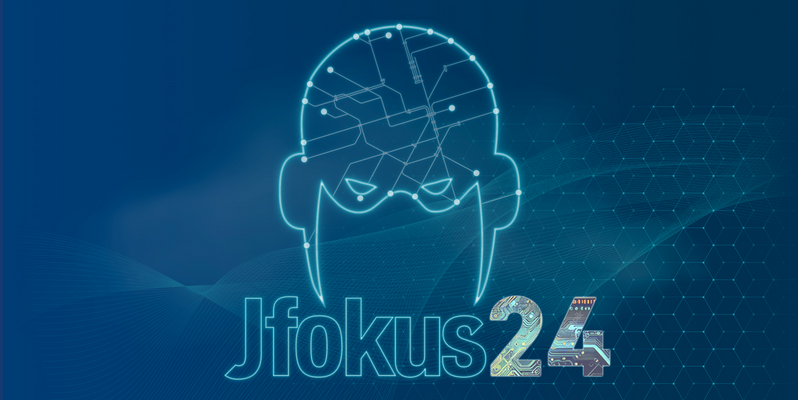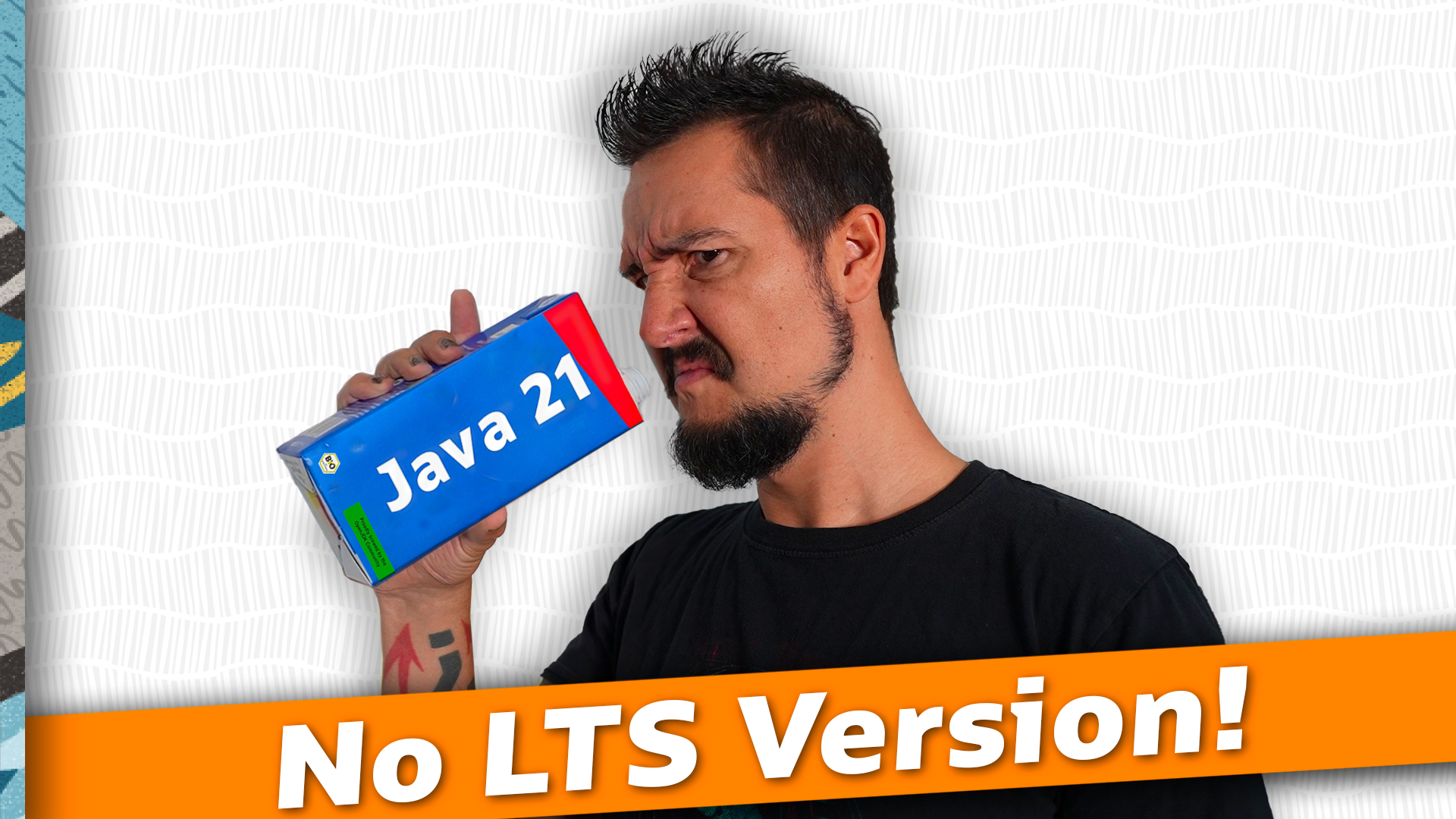public sealed interface Page
permits GitHubIssuePage, GitHubPrPage,
ExternalPage, ErrorPage {
// ...
}Java 21 Deep Dive
Better Language, Better Scalability, Better APIs, Better Tools
Let’s get started!
this session goes over Java 18-21
we can’t cover all details
⇝ go to youtube.com/@java for moreslides at slides.nipafx.dev/java-x
(hit "?" to get navigation help)ask questions any time
Lots to talk about!
Part I:
pattern matching
virtual threads
string templates
Lots to talk about!
Part II:
on-ramping to Java
sequenced collections
misc API improvements
GC, CDS, UTF-8
Lots to talk about!
Part III:
Source and Classfile Tools
Development and Deployment Tools
Security Tools
Monitoring Tools
Why upgrade?
Costs of running on old versions:
support contract for Java
waning support in libraries / frameworks
Why upgrade?
Costs of not running on new versions:
lower productivity
less observability and performance
(more on that later)less access to talent
bigger upgrade costs
Why upgrade?
Resistence is futile.
How to upgrade?
Preparations:
stick to supported APIs
stick to standardized behavior
stick to well-maintained projects
keep dependencies and tools up to date
stay ahead of removals (
jdeprscan)build on many JDK versions
How to upgrade?
Prepare by building on multiple JDK versions:
your baseline version
every supported version since then
latest version
EA build of next version
How to upgrade?
It’s not necessary to build …
… each commit on all versions
… the whole project on all versions
Build as much as feasible.
What about LTS?
Within OpenJDK, there is no LTS.
⇝ has no impact on features, reliability, etc.
It’s a vendor-centric concept
to offer continuous fixes
(usually for money).
You’re paying not to get new features.
What about LTS?
Java 21 💣💥
Part I
| Pattern Matching |
| A New Dynamic Dispatch |
| Data-Oriented Programming |
| Virtual Threads |
| String Templates |
A simple app
Features:
scrapes GitHub projects
creates
Pageinstances:GitHubIssuePageGitHubPrPageExternalPageErrorPage
further processes pages
A simple app
Features:
display as interactive graph
compute graph properties
categorize pages by topic
analyze mood of interactions
process payment for analyses
etc.
A simple architecture?
How to implement features?
methods on
Page😧visitor pattern 😫
pattern matching 🥳
Pattern Matching
Pattern Matching
Approach:
make
Pagesealedimplement features as methods outside of
Pageaccept
Pageparameters andswitchover itavoid
defaultbranch for maintainability
Sealed Page
Sealed types limit inheritance,
by only allowing specific subtypes.
Switch over Page
public void categorize(Page page) {
switch (page) {
case GitHubIssuePage is -> categorizeIssue(is);
case GitHubPrPage pr -> categorizePr(pr);
case ExternalPage ext -> categorizeExternal(ext);
case ErrorPage err -> categorizeError(err);
}
}Maintainability
Unlike an if-else-if-chain,
a pattern switch needs to be exhaustive.
Fulfilled by:
switching over a sealed types
a
caseper subtypeavoiding the
defaultbranch
⇝ Adding a new subtype causes compile error!
Avoiding Default
Sometimes you have "defaulty" behavior:
public void categorize(Page page) {
switch (page) {
case GitHubIssuePage is -> categorizeIssue(is);
case GitHubPrPage pr -> categorizePr(pr);
default -> { }
}
}But we need to avoid default!
Avoiding Default
Write explicit branches:
public void categorize(Page page) {
switch (page) {
case GitHubIssuePage is -> categorizeIssue(is);
case GitHubPrPage pr -> categorizePr(pr);
// duplication 😢
case ErrorPage err -> { };
case ExternalPage ext -> { };
};
}Avoiding Default
Use _ to combine "default branches":
public void categorize(Page page) {
switch (page) {
case GitHubIssuePage is -> categorizeIssue(is);
case GitHubPrPage pr -> categorizePr(pr);
case ErrorPage _, ExternalPage _ -> { };
};
}⇝ Default behavior without default branch.
Dynamic dispatch
Dynamic dispatch selects the invoked method by type.
As language feature:
via inheritance
makes method part of API
What if methods shouldn’t be part of the API?
Dynamic dispatch
Without methods becoming part of the API.
Via visitor pattern:
makes "visitation" part of API
cumbersome and indirect
Via pattern matching (new):
makes "sealed" part of type
straight-forward
More
More on pattern matching:
Java 21 💣💥
Part I
| Pattern Matching |
| A New Dynamic Dispatch |
| Data-Oriented Programming |
| Virtual Threads |
| String Templates |
Programming paradigms
Paradigms often come with an
"Everything is a …" sentence.
The goal of any programming paradigm is to manage complexity.
complexity comes in many forms
not all paradigms handle all forms equally well
⇝ "It depends"
Object-oriented programming
Everything is an object
combines state and behavior
hinges on encapsulation
polymorphism through inheritance
Works best when defining/upholding boundaries.
Mixed programming
Great use cases for OOP:
boundaries between libraries and clients
in large programs to enable modular reasoning
Consider a data-oriented approach for:
smaller (sub)systems
focused on data
Data-oriented programming
Guiding principles:
model the data, the whole data,
and nothing but the datadata is immutable
validate at the boundary
make illegal states unrepresentable
From Brian Goetz' seminal article:
Data Oriented Programming in Java
Crawling GitHub
The app we just looked at:
is small
focusses on data (
Page)separates operations from types
⇝ Perfect for data-oriented programming!
Applying DOP
Model the data, the whole data,
and nothing but the data.
There are four kinds of pages:
error page
external page
GitHub issue page
GitHub PR page
⇝ Use four records to model them!
Modeling the data
public record ErrorPage(
URI url, Exception ex) { }
public record ExternalPage(
URI url, String content) { }
public record GitHubIssuePage(
URI url, String content,
int issueNumber, Set<Page> links) { }
public record GitHubPrPage(
URI url, String content,
int prNumber, Set<Page> links) { }Applying DOP
Model the data, the whole data,
and nothing but the data.
There are additional relations between them:
a page (load) is either successful or not
a successful page is either external or GitHub
a GitHub page is either for a PR or an issue
⇝ Use sealed types to model the alternatives!
Modeling alternatives
public sealed interface Page
permits ErrorPage, SuccessfulPage {
URI url();
}
public sealed interface SuccessfulPage
extends Page permits ExternalPage, GitHubPage {
String content();
}
public sealed interface GitHubPage
extends SuccessfulPage
permits GitHubIssuePage, GitHubPrPage {
Set<Page> links();
default Stream<Page> subtree() { ... }
}Algebraic data types
records are product types
sealed types are sum types
This simple combination of mechanisms — aggregation and choice — is deceptively powerful
Applying DOP
Make illegal states unrepresentable.
Many are already, e.g.:
with
errorand withcontentwith
issueNumberandprNumberwith
isseNumberorprNumberbut nolinks
Validation
Validate at the boundary.
⇝ Reject other illegal states in constructors.
record ExternalPage(URI url, String content) {
// compact constructor
ExternalPage {
Objects.requireNonNull(url);
Objects.requireNonNull(content);
if (content.isBlank())
throw new IllegalArgumentException();
}
}Applying DOP
Data is immutable.
Records are shallowly immutable,
but field types may not be.
⇝ Fix that during construction.
// compact constructor
GitHubPrPage {
// [...]
links = Set.copyOf(links);
}Where are we?
page "type" is explicit in Java’s type
only legal combination of data are possible
API is self-documenting
code is trivial to test
But where did the operations go?
Operations on data
Model the data, the whole data,
and nothing but the data.
⇝ Methods should be limited to derived quantities.
public record GitHubIssuePage(
URI url, String content,
int issueNumber, Set<Page> links) {
public String toPrettyString() {
return "🐈 ISSUE #" + issueNumber;
}
}Operations on data
Other operations must be defined elsewhere:
methods in other subsystems
use pattern matching over sealed types
for polymorphic operationsavoid default branch
use record patterns to access data
⇝ This is just pattern matching.
Operations on data
If toPrettyString is defined outside of Page:
private static String toPrettyString(Page page) {
return switch (page) {
case ErrorPage(var url, _)
-> "💥 ERROR: " + url.getHost();
case ExternalPage(var url, _)
-> "💤 EXTERNAL: " + url.getHost();
case GitHubIssuePage(_, _, int issueNumber, _)
-> "🐈 ISSUE #" + issueNumber;
case GitHubPrPage(_, _, int prNumber, _)
-> "🐙 PR #" + prNumber;
};
}Functional programming?!
immutable data structures
methods (functions?) that operate on them
Isn’t this just functional programming?!
Kind of.
DOP vs FP
Functional programming:
Everything is a function
⇝ Focus on creating and composing functions.
Data-oriented programming:
Model data as data.
⇝ Focus on correctly modeling the data.
DOP vs OOP
OOP is not dead (again):
valuable for complex entities or rich libraries
use whenever encapsulation is needed
still a good default on high level
DOP — consider when:
mainly handling outside data
working with simple or ad-hoc data
data and behavior should be separated
Data-oriented programming
Use Java’s strong typing to model data as data:
use classes to represent data, particularly:
data as data with records
alternatives with sealed classes
use methods (separately) to model behavior, particularly:
exhaustive
switchwithoutdefaultpattern matching to destructure polymorphic data
Guiding principles
model the data, the whole data,
and nothing but the datadata is immutable
validate at the boundary
make illegal states unrepresentable
More
More on data-oriented programming:
📝 Data Oriented Programming in Java (Brian Goetz)
🎥 Java 21 Brings Full Pattern Matching (Sep 2023)
🎥 Data-Oriented Programming (Jul 2022)
🧑💻 GitHub crawler
Java 21 💣💥
Part I
| Pattern Matching |
| Virtual Threads |
| Unlimited Threads |
| Under The Hood |
| String Templates |
A simple web request
Imagine a hypothetical HTTP request:
interpret request
query database (blocks)
process data for response
Resource utilization:
good for 1. and 3.
really bad for 2.
How to implement that request?
Synchronous
Align application’s unit of concurrency (request)
with Java’s unit of concurrency (thread):
use thread per request
simple to write, debug, profile
blocks threads on certain calls
limited number of platform threads
⇝ bad resource utilization
⇝ low throughput
Asynchronous
Only use threads for actual computations:
use non-blocking APIs (futures / reactive streams)
harder to write, challenging to debug/profile
incompatible with synchronous code
shares platform threads
⇝ great resource utilization
⇝ high throughput
Conflict!
There’s a conflict between:
simplicity
throughput
Nota bene
There are other conflicts:
design vs performance (⇝ Valhalla)
explicitness vs succinctness (⇝ Amber)
flexibility vs safety (⇝ Panama)
dynamism vs performance (⇝ Leyden)
Enter virtual threads!
A virtual thread:
is a regular
Threadlow memory footprint ([k]bytes)
small switching cost
scheduled by the Java runtime
requires no OS thread when waiting
Virtual things
Virtual memory:
maps large virtual address space
to limited physical memorygives illusion of plentiful memory
Virtual threads:
map large number of virtual threads
to a small number of OS threadsgive the illusion of plentiful threads
Virtual things
Programs rarely care about virtual vs physical memory.
Programs need rarely care about virtual vs platform thread.
Instead:
write straightforward (blocking) code
runtime shares available OS threads
reduces the cost of blocking to near zero
Example
try (var executor = Executors
.newVirtualThreadPerTaskExecutor()) {
for (int i = 0; i < 1_000_000; i++) {
var number = i;
executor.submit(() -> {
Thread.sleep(Duration.ofSeconds(1));
return number;
});
}
} // executor.close() is called implicitly, and waitsEffects
Virtual threads:
remove "number of threads" as bottleneck
match app’s unit of concurrency to Java’s
⇝ simplicity && throughput
Performance
Virtual threads aren’t "faster threads":
same number of CPU cycles
each task takes the same time (same latency)
So why bother?
Parallelism vs concurrency
| Parallelism | Concurrency | |
|---|---|---|
Task origin | solution | problem |
Control | developer | environment |
Resource use | coordinated | competitive |
Metric | latency | throughput |
Abstraction | CPU cores | tasks |
# of threads | # of cores | # of tasks |
Performance
When workload is not CPU-bound:
start waiting as early as possible
for as many tasks as possible
⇝ Virtual threads increase throughput:
when workload is not CPU-bound
when number of concurrent tasks is high
Server how-to
For servers:
request handling threads are started by web framework
frameworks will offer (easy) configuration options
We’re getting there.
Spring Boot
Quarkus
Annotate request handling method on 3.?:
@GET
@Path("api")
@RunOnVirtualThread
public String handle() {
// ...
}(Source)
Helidon
Just works on 4.0 (currently RC1).
(Source)
More
Virtual threads
Go forth and multiply (your threads)
Java 21 💣💥
Part I
| Pattern Matching |
| Virtual Threads |
| Unlimited Threads |
| Under The Hood |
| String Templates |
Preparing your code
Virtual threads:
always work correctly
may not scale perfectly
Code changes can improve scalability
(and maintainability, debuggability, observability).
Avoid thread pools
Only pool expensive resources
but virtual threads are cheap.
⇝ Replace thread pools (for concurrency),
with virtual threads plus, e.g., semaphores.
With thread pools
// limits concurrent queries but pools 👎🏾
private static final ExecutorService DB_POOL =
Executors.newFixedThreadPool(16);
public <T> Future<T> queryDatabase(Callable<T> query) {
return DB_POOL.submit(query);
}With semaphore
// limits concurrent queries without pool 👍🏾
private static final Semaphore DB_SEMAPHORE =
new Semaphore(16);
public <T> T queryDatabase(Callable<T> query)
throws Exception {
DB_SEMAPHORE.acquire();
try {
return query.call();
} finally {
DB_SEMAPHORE.release();
}
}Caveats
To understand virtual thread caveats
we need to understand how they work.
(Also, it’s very interesting.)
Under the hood
The Java runtime manages virtual threads:
runs them on a pool of carrier threads
on blocking call:
internally calls non-blocking operation
unmounts from carrier thread!
when call returns:
mounts to (other) carrier thread
continues
The simple web request
Remember the hypothetical request:
interpret request
query database (blocks)
process data for response
In a virtual thread:
runtime submits task to carrier thread pool
when 2. blocks, virtual thread unmounts
runtime hands carrier thread back to pool
when 2. unblocks, runtime resubmits task
virtual thread mounts and continues with 3.
Compatibility
Virtual threads work correctly with everything:
all blocking operations
synchronizedThread,currentThread, etc.thread interruption
thread-locals
native code
But not all scale perfectly.
Caveat #1: capture
Caveat #2: pinning
Some operations pin (operations don’t unmount):
native method call (JNI)
foreign function call (FFM)
synchronizedblock (for now)
⇝ No compensation
⚠️ Problematic when:
pinning is frequent
contains blocking operations
Avoid long-running pins
If possible:
avoid pinning operations
remove blocking operations
from pinning code sections.
With synchronization
// guarantees sequential access, but pins (for now) 👎🏾
public synchronized String accessResource() {
return access();
}With lock
// guarantees sequential access without pinning 👍🏾
private static final ReentrantLock LOCK =
new ReentrantLock();
public String accessResource() {
// lock guarantees sequential access
LOCK.lock();
try {
return access();
} finally {
LOCK.unlock();
}
}Caveat #3: thread-locals
Thread-locals can hinder scalability:
can be inherited
to keep them thread-local,
values are copiedcan occupy lots of memory
(There are also API shortcomings.)
⇝ Refactor to scoped values (JEP 446).
With thread-local
// copies value for each inheriting thread 👎🏾
static final ThreadLocal<Principal> PRINCIPAL =
new ThreadLocal<>();
public void serve(Request request, Response response) {
var level = request.isAdmin() ? ADMIN : GUEST;
var principal = new Principal(level);
PRINCIPAL.set(principal);
Application.handle(request, response);
}With scoped value
// immutable, so no copies needed 👍🏾
static final ScopedValue<Principal> PRINCIPAL =
new ScopedValue<>();
public void serve(Request request, Response response) {
var level = request.isAdmin() ? ADMIN : GUEST;
var principal = new Principal(level);
ScopedValue
.where(PRINCIPAL, principal)
.run(() -> Application
.handle(request, response));
}Preparing your code
Most importantly:
replace thread pools with semaphores
Also helpful:
remove long-running I/O from pinned sections
replace thread-locals with scoped values
replace
synchronizedwith locks
Java 21 💣💥
Part I
| Pattern Matching |
| Virtual Threads |
| String Templates |
String composition
Composing strings in Java is cumbersome:
String property = "last_name";
String value = "Doe";
// concatenation
String query =
"SELECT * FROM Person p WHERE p."
+ property + " = '" + value + "'";
// formatting
String query =
"SELECT * FROM Person p WHERE p.%s = '%s'"
.formatted(property, value);Comes with free SQL injection! 😳
String interpolation
Why not?
// (fictional syntax!)
String query =
"SELECT * FROM Person p "
+ "WHERE p.\{property} = '\{value}'";Also comes with free SQL injection! 😳
String interpolation
SQL injections aren’t the only concern.
These also need validation and sanitization:
HTML/XML
JSON
YAML
…
All follow format-specific rules.
String templates
Template procesor STR
String form = STR."""
Desc Unit Qty Amount
\{desc} $\{price} \{qty} $\{price * qty}
Subtotal $\{price * qty}
Tax $\{price * qty * tax}
Total $\{price * qty * (1.0 + tax)}
""";Desc Unit Qty Amount
hammer $7.88 3 $23.64
Subtotal $23.64
Tax $3.546
Total $27.186Template processor FMT
String form = FMT."""
Desc Unit Qty Amount
%-10s\{desc} $%5.2f\{price} %5d\{qty} $%5.2f\{price * qty}
Subtotal $%5.2f\{price * qty}
Tax $%5.2f\{price * qty * tax}
Total $%5.2f\{price * qty * (1.0 + tax)}
""";Desc Unit Qty Amount
hammer $ 7.88 3 $23.64
Subtotal $23.64
Tax $ 3.55
Total $27.19Why strings?
Often, strings are just exchange format, e.g.:
start with:
String+ valuesvalidate / sanitize (i.e. parse)
dumb down to:
String🤔parse to:
JSONObject,Statement, …
Why the detour?
Custom templating
STR is a singleton instance of
a Processor implementation:
public interface Processor<RESULT, EX> {
RESULT process(StringTemplate s) throws EX;
}RESULT can be of any type!
Custom templating
// prevents SQL injections
Statement query = SQL."""
SELECT * FROM Person p
WHERE p.\{property} = '\{value}'
""";
// validates & escapes JSON
JSONObject doc = JSON."""
{
"name": "\{name}",
"year": "\{bday.getYear()}"
}
""";Summary
String templates:
simplify string concatenation
enable domain-specific processing
incentivize the "right way"
Break
We’ll see you back here in 15 minutes with Part II:
on-ramping to Java
sequenced collections
misc API improvements
GC, CDS, UTF-8
Java 21 💣💥
Part II
| On-Ramp |
| Sequenced Collections |
| Misc. API Improvements |
| Generational ZGC |
| Class-Data Sharing |
| UTF-8 by Default |
Starting (with) Java
Java 21 makes life easier
for new (Java) developers.
Why do we care?
We all know Java, IDEs, build tools, etc.
do we all?
what about your kids?
what about students?
what about the frontend dev?
what about ML/AI folks?
Java needs to be approachable!
Java needs an on-ramp for new (Java) developers!
Running Java
To write and run a simple Java program, you need:
a JDK
an editor (IDE?)
javac(build tool? IDE?)java(IDE?)some Java code
Writing Java
Minimal Java code:
public class Main {
public static void main(String[] args) {
System.out.println("Hello, World!");
}
}visibility
classes & methods
static vs instance
returns & parameters
statements & arguments
Approachability
That’s a lot of tools and concepts!
Java is great for large-scale development:
detailed toolchain
refined programming model
This make it less approachable.
Let’s change that!
jshell
Java 9 added jshell:
all you need:
tools: JDK,
jshellconcepts: statements & arguments
but:
not great for beginners (IMO)
no progression
More is needed.
Single-file execution
Java 11 added single-file execution (JEP 330):
java Prog.javaremoved:
javacbut: no progression
Much better for beginners,
but just a section of an on-ramp.
On-Ramp
Expand single-file execution in two directions:
simplify code: reduce required Java concepts
ease progression: run multiple files with
java
Simpler code
Remove requirement of:
String[] argsparametermainbeing staticmainbeing publicthe class itself
// all the code in Prog.java
void main() {
System.out.println("Hello, World!");
}[Preview in Java 21 — JEP 445]
Running multiple files
Say you have a folder:
MyFirstJava
├─ Prog.java
├─ Helper.java
└─ Lib
└─ library.jarRun with:
java -cp 'Lib/*' Prog.java[Preview in Java 22 — JEP 458]
Progression
Natural progression:
start with
main()need arguments? ⇝ add
String[] argsneed to organize code? ⇝ add methods
need shared state? ⇝ add fields
need more functionality? ⇝ explore JDK APIs
even more? ⇝ explore simple libraries
need more structure? ⇝ split into multiple files
even more ⇝ use visibility & packages
Doesn’t even have to be that order!
Summary
Java’s strengths for large-scale development
make it less approachable:
detailed toolchain
refined programming model
There are new features that:
make it easier to start
allow gradual progression
entice the future dev generation
More
📝 JEP 445 for a simpler
main📝 JEP 458 for launching multiple source file
🎥 Script Java Easily in 21 and Beyond (May 2023)
Java 21 💣💥
Part II
| On-Ramp |
| Sequenced Collections |
| Misc. API Improvements |
| Generational ZGC |
| Class-Data Sharing |
| UTF-8 by Default |
Order
Collections with order and indexed access:
List
Collections with order without indexed access:
SortedSet(sort order)Deque(insertion order)LinkedHashSet(insertion order)and more
Sequence
New interfaces capture the concept of order:
SequencedCollectionSequencedSetSequencedMap
Use as parameter or return type
and enjoy new methods.
Get first
Getting the first element:
list.get(0)sortedSet.first()deque.getFirst()linkedHashSet.iterator().next()
Now for all:
sequencedCollection.getFirst()
Remove last
Removing the last element:
list.remove(list.size() - 1)sortedSet.remove(sortedSet.last())deque.removeLast()linkedHashSet.🤷🏾♂️()
Now for all:
sequencedCollection.removeLast()
Reverse order
Reversing order:
list.listIterator()⇝ListIteratornavigableSet.descendingSet()⇝NavigableSet(view)deque.descendingIterator()⇝IteratorlinkedHashSet.🤷🏾♂️()
Now for all:
sequencedCollection.reversed()
Reversed collection
sequencedCollection.reversed() returns
a SequencedCollection view:
for (E element : list.reversed())
// ...
sortedSet
.reversed().stream()
//...
deque.reversed().toArray();Reversed view
sequencedCollection.reversed() returns
a SequencedCollection view:
var letters = new ArrayList<>(List.of("A", "B", "C"));
// ⇝ letters = ["A", "B", "C"]
letters.reversed().removeFirst();
// ⇝ letters = ["A", "B"]New operations
void addFirst(E);
void addLast(E);
E getFirst();
E getLast();
E removeFirst();
E removeLast();
SequencedCollection<E> reversed();(Analoguous for maps.)
New ops vs sort order
What happens when addFirst|Last is used
on a sorted data structure?
SortedSet<String> letters = new TreeSet<>(
List.of("B", "A", "C"));
// ⇝ letters = ["A", "B", "C"]
letters.addLast("D");Options:
works always ⇝ breaks
SortedSetcontractworks if value fits ⇝ hard to predict
works never ⇝
UnsupportedOperationException
Using types
Use the most general type that:
has the API you need/support
plays the role you need/support
For collections, that’s often: Collection
(less often: List, Set).
⇝ Consider new types!
More
📝 JEP 431: Sequenced Collections
🎥 Java 21’s New (Sequenced) Collections (Mar 2023)
Java 21 💣💥
Part II
| On-Ramp |
| Sequenced Collections |
| Misc. API Improvements |
| Generational ZGC |
| Class-Data Sharing |
| UTF-8 by Default |
Collections
How do you create an ArrayList that
can store 50 elements without resizing?
new ArrayList<>(50);How do you create a HashMap that
can store 50 pairs without resizing?
new HashMap<>(64, 0.8f);
new HashMap<>(128);🤔
Collections
Right-sizing hashing data structures:
HashMap.newHashMap(int numMappings)HashSet.newHashSet(int numElements)LinkedHashMap.newLinkedHashMap(int numMappings)LinkedHashSet.newLinkedHashSet(int numElements)
Math
Lots of new methods on Math:
for
int/longdivision with different modes for:rounding
overflow handling
for ceiling modulus (
5 ⌈%⌉ 3 = -1)for clamping
Strings and builders
"String".indexOf(
String str, int beginIndex, int endIndex)On StringBuilder and StringBuffer:
repeat(int codePoint, int count)repeat(CharSequence cs, int count)
💣💥
On Character (all static):
isEmoji(int codePoint)isEmojiPresentation(int codePoint)isEmojiModifier(int codePoint)isEmojiModifierBase(int codePoint)isEmojiComponent(int codePoint)
Localizing DateTimes
Options for formatting dates/times with DateTimeFormatter:
with a fixed pattern:
ofPatternwith a localized style:
ofLocalizedDate
(FULL,LONG,MEDIUM,SHORT)
What about a localized result with custom elements?
⇝ DateTimeFormatter.ofLocalizedPattern
Localized patterns
DateTimeFormatter.ofLocalizedPattern:
you include what you want to show up
(e.g. year + month with"yMM")result will depend on locale
(e.g."10/2023"in USA)
Pattern comparison:
var now = ZonedDateTime.now();
for (var locale : List.of(
Locale.of("en", "US"),
Locale.of("be", "BE"),
Locale.of("vi", "VN"))) {
Locale.setDefault(locale);
var custom = DateTimeFormatter
.ofPattern("y-MM-dd");
var local = DateTimeFormatter
.ofLocalizedDate(FormatStyle.SHORT);
var customLocal = DateTimeFormatter
.ofLocalizedPattern("yMM");
// pretty print
}Pattern comparison
| locale | custom | local | both |
|---|---|---|---|
en_US |
|
|
|
be_BE |
|
|
|
vi_VN |
|
|
|
Localized patterns
Analogue methods were added to DateTimeFormatterBuilder:
DateTimeFormatterBuilder appendLocalized(
String requestedTemplate);
static String getLocalizedDateTimePattern(
String requestedTemplate,
Chronology chrono, Locale locale)More AutoCloseable
These types now implemnet AutoCloseable:
HttpClientExecutorServiceForkJoinPool
A better future
Additions to Future<T>:
T resultNow()Throwable exceptionNowState state()
New:
enum State {
RUNNING, SUCCESS, FAILED, CANCELLED
}More
There are many more additions like this.
Find a few more in
🎥 Java 21 API New Features (Sep 2023)
Java 21 💣💥
Part II
| On-Ramp |
| Sequenced Collections |
| Misc. API Improvements |
| Generational ZGC |
| Class-Data Sharing |
| UTF-8 by Default |
Generational ZGC
Compared to other GCs, ZGC:
optimizes for ultra-low pause times
can have higher memory footprint or higher CPU usage
In Java 21, ZGC becomes generational.
Generational Hypothesis
most objects die young
those who don’t, grow (very) old
GCs can make use of this by tracking
young and old generations.
ZGC didn’t do this, but can do it now with:
-XX:+UseZGC -XX:+ZGenerational
Some Benchmarks
A Cassandra 4 benchmark of ZGC vs GenZGC showed:
4x throughput with a fixed heap or
1/4x heap size with stable throughput
(Probably not representative but very promising.)
More
📝 JEP 439: Generational ZGC
🎥 Generational ZGC and Beyond (Aug 2023)
🎥 Java’s Highly Scalable Low-Latency GC: ZGC (Mar 2023)
Java 21 💣💥
Part II
| On-Ramp |
| Sequenced Collections |
| Misc. API Improvements |
| Generational ZGC |
| Class-Data Sharing |
| UTF-8 by Default |
Class-Data Sharing
Use CDS to shave off 10-25% of your boot times.
Recent improvements:
default CDS archives ⑫ (JEP 341)
dynamic CDS archives ⑬ (JEP 350)
auto-generated CDS ⑲ (JDK-8261455)
And more to come from Project Leyden.
More
Java 21 💣💥
Part II
| On-Ramp |
| Sequenced Collections |
| Misc. API Improvements |
| Generational ZGC |
| Class-Data Sharing |
| UTF-8 by Default |
UTF-8 by Default
[Since Java 18 — JEP 400]
All Java APIs use UTF-8 as default charset.
This change concerns projects that:
run on Windows
use non UTF-8 encoded files
do not pass a charset to APIs
In that case, you need to update code!
More
Deprecations
Cleaning house
Cleaning house
Agents
What it is:
a component that transforms byte code
uses
java.lang.instrumentor JVM TIlaunches with JVM or attaches later ("dynamic")
Dynamic agents
What you need to know:
all mechanisms for agents remain intact
nothing changed yet
in the future, dynamic attach will be
disabled by defaultenable with
-XX:+EnableDynamicAgentLoading
Dynamic agents
What you need to do:
run your app with
-XX:-EnableDynamicAgentLoadingobserve closely
investigate necessity of dynamic agents
Finalization
What it is:
finalize()methodsa JLS/GC machinery for them
Finalization
What you need to know:
you can disable with
--finalization=disabledin a future release,
disabledwill be the defaultin a later release, finalization will be removed
Finalization
What you need to do:
search for
finalize()in your code and
replace withtry-with-resources orCleanerAPIsearch for
finalize()in your dependencies and
help remove themrun your app with
--finalization=disabledand
closely monitor resource behavior (e.g. file handles)
Security Manager
What it is:
a system of checks and permissions
intended to safeguard security-relevant
code sectionsembodied by
SecurityManager
Security Manager
What you need to know:
barely used but maintenance-intensive
already disallowed by default
enable with
java.security.manager=allowin a future release, it will be removed
Security Manager
What you need to do:
observe your app with default settings
(⇝ security manager disallowed)if used, move away from security manager
Primitive constructors
What it is:
new Integer(42)new Double(42)etc.
Primitive constructors
What you need to know:
Valhalla wants to turn them into value types
those have no identity
identity-based operations need to be removed
Primitive constructors
What you need to do:
Integer.valueOf(42)Double.valueOf(42)etc.
More
📝 all the aforementioned JEPs
Break
We’ll see you back here in 15 minutes with Part III:
Source and Classfile Tools
Development and Deployment Tools
Security Tools
Monitoring Tools
Java 21 💣💥
| Source and Classfile Tools |
| Development and Deployment Tools |
| Security Tools |
| Monitoring Tools |
Fundamental tools of the JDK
The tools you use to create and build Java programs.
Standard compiler optimizations
Literal constants are folded.
String concatenation is folded.
Constant fields are inlined.
Dead code branches are eliminated.
These do not require any flag and are part
of the compiler specification before JDK 17.
String concatenation strategy
Before JDK 19
public class Example {
public static void main(String[] args) {
StringBuilder sb = new StringBuilder("foo");
System.err.println("" + sb + sb.append("bar"));
}
}// prints foobarfoobarString concatenation strategy
After JDK 19, string concatenation evaluates each argument and eagerly converts it to a string, in left-to-right order.
public class Example {
public static void main(String[] args) {
StringBuilder sb = new StringBuilder("foo");
System.err.println("" + sb + sb.append("bar"));
}
}// prints foofoobar[Indy String Concat Changes Order of Operations — JDK-8273914]
Warnings on lossy conversions
Evaluation error when compiling:
public class Example {
public static void main(String[] args) {
long value = 5L;
long b = value + 0.1 * 3L;
}
}// incompatible types: possible lossy conversion
// from double to longWarnings on lossy conversions
Before JDK 20, no error is produced when compiling:
public class Example {
public static void main(String[] args) {
long b = 5L;
b += 0.1 * 3L;
}
}Warnings on lossy conversions
After JDK 20, get a warning when compiling:
javac Example.java -Xlint:all
Example.java:4: warning:
[lossy-conversions] implicit cast from double
to long in compound assignment is possibly lossy
b += 0.1 * 3L;
^
1 warning[Warn compound assignment is possibly lossy — JDK-8244681]
Warnings about possible this escapes
DO NOT call overridable methods from a constructor!
public class LintExample {
public LintExample() {
System.out.println(this.hashCode());
}
public static void main(String[] args) {
new LintExample();
}
}Warnings about possible this escapes
Before JDK 21, LintExample.java compiles successfully
javac LintExample.java -Xlint:allWarnings about possible this escapes
The compiler has a new -Xlint:this-escape key:
javac LintExample.java -Xlint:[all|this-escape]
LintExample.java 3: warning:
[this-escape] possible 'this' escape before subclass
is fully initialized
System.out.println(this.hashCode()); ^
1 warning[New lint check key ㉑ — JDK-8015831]
Generate great API documentation
Goals for API documentation
Helps with product maintenance.
Technical users can understand your APIs goals.
Can increase awareness/adoption of your software.
Third-party developers can start quickly by trying out API examples.
Words may come easy, yet examples require extra care.
Inserting fragments of source code in documentation
Wrap code examples inside
<pre>and{@code …}Automatically escape special characters with
{@code …}Little control over indentation
No code highlighting
Simplify inclusion of code examples
JEP 413 introduced
{@snippet …}tag in JDK 18.A better presentation of the code examples via regions.
Control code via
@highlight, @replace, @linktags and regions.
Simplify inclusion of code examples
JEP 413 introduced
{@snippet …}tag in JDK 18.A better presentation of the code examples via regions.
Control code via
@highlight,@replace,@linktags and regions.The tag accepts separate files that hold snippet content.
$ javadoc # other options..
--snippet-path ./src/xml User.javaBenefit of interactive documentation
Configure the --add-script <file> option of javadoc
cat interact.js
alert("Get ready to move your fingers!");javadoc -d docs # other options..........
--add-script interact.js User.javaUse the option to add multiple scripts in your generated documentation.
More
Core JDK tools tutorials
JDK-8275786 ⑱ about adding scripts to generated docs
JEP 413 about code snippets in documentation
Java 21 💣💥
| Source and Classfile Tools |
| Development and Deployment Tools |
| Security Tools |
| Monitoring Tools |
Fast prototyping Java code with jshell
Quickly try, debug and learn Java and its APIs.
Experiment with Java by bypassing the compile stage.
Get immediate feedback on your code.
Exposes a programmatic API
Highlighting deprecated elements, variables and keywords
jshell> var check = new Boolean("true");
| Warning:
| Boolean(java.lang.String) in java.lang.Boolean
| has been deprecated and marked for removal
| var check = new Boolean("true");
| ^-----------------^
check ==> true[jshell outlines deprecated elements ⑲ — JDK-8274148]
JDK tool access in jshell
jshellsupports loading scripts.Scripts can be local files or one of the predefined scripts.
Scripts may hold any valid code snippets or
jshellcommands.
Predefined jshell scripts
| Script | Description |
|---|---|
DEFAULT | Loads the default entries, which are commonly used as imports. |
JAVASE | Imports all Java SE packages. |
PRINTING | Defines |
TOOLING ㉑ | Defines |
Loading TOOLING script
When you start jshell
jshell TOOLINGInside a
jshellsession
jshell> /open TOOLING[JDK tools in jshell ㉑ — JDK-8306560]
Using the TOOLING script
Check available tools
jshell> tools()Execute a tool command in a
jshellsessionjshell> run("javac", "-version") jshell> javac("-version") javac 21
What tool would you use for local prototyping, testing or debugging a client-server setup?
[Introducing jwebserver ⑱ — JEP 408]
Use cases for jwebserver
Web development testing, to simulate locally a client-server setup.
jwebserver
Binding to loopback by default.
For all interfaces use "-b 0.0.0.0" or "-b ::".
Serving /cwd and subdirectories on 127.0.0.1 port 8000
URL: http://127.0.0.1:8000/Use cases for jwebserver
Web-service prototyping or application testing.
jwebserver -d api -p 9000
Binding to loopback by default.
For all interfaces use "-b 0.0.0.0" or "-b ::".
Serving /api and subdirectories on 127.0.0.1 port 9000
URL http://127.0.0.1:9000/
127.0.0.1 - - [01/Feb/2024:14:27:26 +0100]
"GET /activity.json HTTP/1.1" 200 -Use cases for jwebserver
Search a directory on a remote server from your local machine.
jwebserver -b 0.0.0.0
Serving /work and subdirectories
on 0.0.0.0 (all interfaces) port 8000
URL http://192.168.178.41:8000/Working with the Simple Web Server API
The SimpleFileServer class supports the creation of:
file server
file handler
an output filter
[Working with the Simple Web Server — inside.java article]
Distributing modular applications
Let’s assume the following project structure:
src/main/java
├── module-info.java
└── org
└── example
└── HelloWorldFX.java
cat src/main/java/module-info.java
module hellofx {
requires javafx.controls;
exports org.example;
}Make performant module files
jmod creates module files that encapsulate a set of
compiled Java classes, resources and other related files.
jmod create --class-path mods/helloworldfx \
--main-class org.example.HelloWorldFX \
--module-version 1.0.0 \
--compress zip-9 hellofx.jmodSpecify a module’s compression level
Use --compress command line option:
accepts values between
zip-[0-9]zip-0provides no compression,zip-9provides the best compressionthe default compression value is
zip-6
[jmod --compress option — JDK-8293499]
Why does that matter?
You can further create an optimal application image.
jlink --launcher hello=hellofx/example.HelloWorldFX \
--module-path $PATH_TO_JMODS:/hellofx.jmod \
--add-modules hellofx \
--output my-appPackaging Java Applications
Intro to jpackage
Packages self-contained Java applications.
Prior JDK19, installing a jpackaged app was system-wide.
For modular applications,
jpackagewill automatically runjlinkand generate a runtime with the modules needed.
Using jpackage
jpackage --input target/ --name JDemoApp \
--type app-image --main-jar JDemoApp.jar \
--main-class JDemoAppJDemoApp.app/
Contents/
Info.plist
MacOS/ // Application launchers
JDemoApp
Resources/ // Icons, etc.
app/
JDemoApp.cfg // Config info, done by jpackage
JDemoApp.jar // copied from --input directory
runtime/ // Java runtime imageInstallation of a jpackaged application after JDK 19
Application launcher will search for .cfg in user-specific folders.
Linux
~/.local/${PACKAGE_NAME}
~/.${PACKAGE_NAME}
macOS
~/Library/Application Support/${PACKAGE_NAME}
Windows
%LocalAppData%\%PACKAGE_NAME%
%AppData%\%PACKAGE_NAME%
# ${PACKAGE_NAME} and %PACKAGE_NAME%
# refer to jpackaged application name.Installation of a jpackaged application after JDK 19
Application launcher will look up the .cfg file:
In user-specific directories,
From the installation directory if
.cfgfile is not found,From the application image directory if the application launcher is executed from application image.
More
Build a Java source browser with jshell API
Christian Stein’s article on jshell tooling
Tutorial on jwebserver
jwebserver ㉑ JEP 408
Julia Boes' article on jwebserver API examples
Tutorial on jpackage
How to package a JavaFX application with jpakckage
Java 21 💣💥
| Source and Classfile Tools |
| Development and Deployment Tools |
| Security Tools |
| Monitoring Tools |
New version option
You can check the version of keytool and jarsigner.
keytool -version & jarsigner -version
[1] 83711
jarsigner 21
keytool 21[Add -version option to keytool and jarsigner ⑱ — JDK-8272163]
Updated Options for keytool
As of JDK 21, keytool warns you when using weak password-based encryption algorithms via:
-genseckeyoption-importpassoption
[keytool warns about weak PBE algorithms ㉑ — JDK-8286907]
Detecting weak password-based encryption algorithms
keytool -genseckey -alias secret -keypass changeit \
-keyalg RC4 -keysize 128 -keystore example.p12 \
-storepass changeit -storetype PKCS12 -vGenerated 128-bit ARCFOUR secret key
[Storing example.p12]
Warning:
The generated secret key uses the ARCFOUR algorithm
which is considered a security risk.Updated Options for jarsigner
Removed in JDK 21:
-altsignerand-altsignerpathAs of JDK 19, specify the classpath for providers
via–providerPath.
Loading external keystore implementations
jarsigner -keystore keystore -storetype CUSTOMKS \
-providerPath /path/to/test.myks \
-providerClass my.custom.AnotherProvider \
signed.jar mykey[Add -providerPath option to jarsigner ⑲ — JDK-8281175]
More
Security Tools tutorials
Java 21 Tool enhancements Better Across the Board
Monitoring Java Application Security with JDK tools and JFR Events
Java 21 💣💥
| Source and Classfile Tools |
| Development and Deployment Tools |
| Security Tools |
| Monitoring Tools |
Monitoring Java applications
| Technology | Goal |
|---|---|
JDK Flight Recorder (JFR) | Collects diagnostic and profiling data about a running Java application. |
JFR Event Streaming API | API for the continuous consumption of JFR data on disk. |
JDK Mission Control (JMC) | A set of tools for managing, monitoring, profiling, and troubleshooting Java applications. |
New JFR view command
Start JFR a recording via
-XX:StartFlightRecordingorjcmd.
java -XX:StartFlightRecording -jar imaging.jarUse the PID or jar name in the command
Note | Use jps JDK tool to list all running Java processes. |
[JFR view command ㉑ — JDK-8306704]
JFR event for finalization
jdk.FinalizerStatistics
Identifies classes at runtime that use finalizers.
Enabled by default in
default.jfcandprofile.jfc.No event is sent if
java --finalization=disabled.
[A finalization JFR event — JDK-8266936]
JFR event for finalization
Disable via
jfr configure jdk.FinalizerStatistics#enabled=false# or on launch
java -XX:StartFlightRecording:settings=none,
+jdk.FinalizerStatistics#enabled=falseRecording initial security properties with JFR
jdk.InitialSecurityProperty cryptographic event
Enabled by default in
default.jfcandprofile.jfc.Captures details of initial security properties when loaded via the
java.security.Securityclass.
Recording initial security properties with JFR
Disable via
jfr configure jdk.InitialSecurityProperty#enabled=false# or on launch
java -XX:StartFlightRecording:settings=none,
+jdk.InitialSecurityProperty#enabled=falseRecording details about security provider instance requests
jdk.SecurityProviderService cryptographic event
Disabled by default in
default.jfcandprofile.jfc.Records info on
java.security.Provider.getService(…)calls.
Recording details about security provider instance requests
Enable via
jfr configure jdk.SecurityProviderService#enabled=true# or on launch
java -XX:StartFlightRecording:settings=none,
+jdk.SecurityProviderService#enabled=truePerformance analysis and monitoring
Rendering large graphs is possible with smart pruning.
Aggregate Flame graph and Stack trace via Samples.
Dependency view presents aggregation of events using hierarchical edge bundling.
More
JDK Flight Recorder tutorials
Stack Walker ep 2 on JFR
JDK Mission Control 8.3 Sip of Java
Finding CPU Load with JFR Sip of Java
High quality from the source


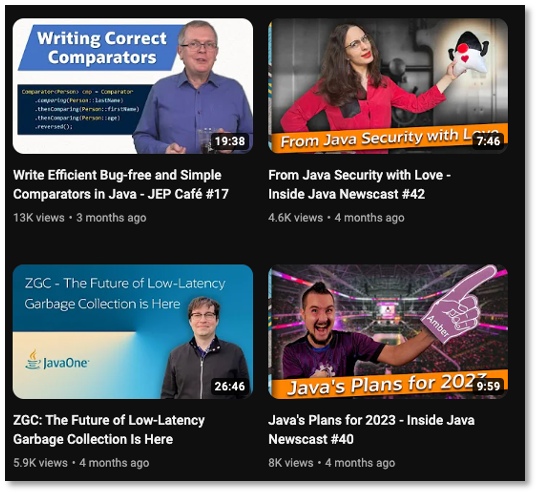
Image Credits
all other images are copyrighted