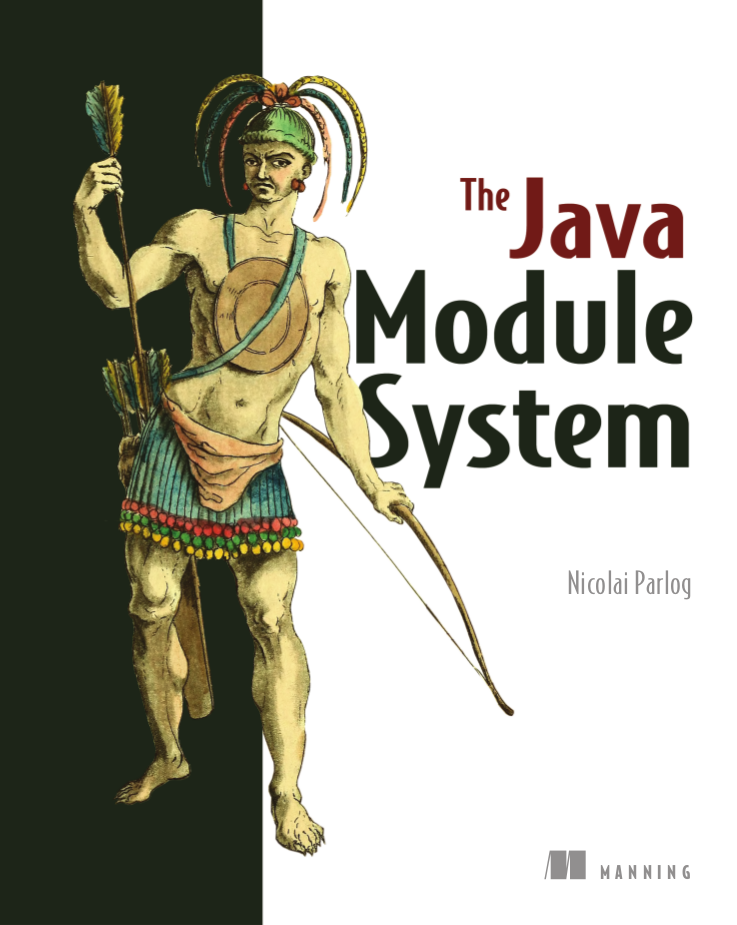URL codefx = new URL("http://codefx.org");
URLConnection connection = codefx.openConnection();
Reader reader = new BufferedReader(
new InputStreamReader(
connection.getInputStream()));Java 11 Is Here!
Let’s get started!
this talk covers Java 9 to 11
it is a showcase, not a tutorial
slides at slides.codefx.org
Lots to talk about!
| Language Changes |
| New and Updated APIs |
| New JVM Features |
| Performance Improvements |
New Language Features
| Local-Variable Type Inference ⑩ |
| Private Interface Methods ⑨ |
| Try-With-Resources ⑨ |
| Diamond Operator ⑨ |
| SafeVarargs ⑨ |
| Deprecation Warnings ⑨ |
New Language Features
| Local-Variable Type Inference ⑩ |
| Private Interface Methods ⑨ |
| Try-With-Resources ⑨ |
| Diamond Operator ⑨ |
| SafeVarargs ⑨ |
| Deprecation Warnings ⑨ |
Type inference with var.
Less typing, but still strongly typed.
Type Duplication
We’re used to duplicating
type information:
Not so bad?
Type Duplication
What about this?
No no = new No();
AmountIncrease<BigDecimal> more =
new BigDecimalAmountIncrease();
HorizontalConnection<LinePosition, LinePosition>
jumping =
new HorizontalLinePositionConnection();
Variable variable = new Constant(5);
List<String> names = List.of("Max", "Maria");Type Deduplication
Can’t somebody else do that?
Compiler knows the types!
Enter var:
var codefx = new URL("http://codefx.org");
var connection = codefx.openConnection();
var reader = new BufferedReader(
new InputStreamReader(
connection.getInputStream()));Rules of var
not a keyword, but a reserved type name
⇝ variables/fields can be namedvaronly works for local variables,
for,try
⇝ novaron fields or in method signaturesalso on lambda parameters ⑪
⇝ annotate inferred type on lambda parameterscompiler infers type from right-hand side
⇝ rhs has to exist and define a typecompiler writes type into bytecode
⇝ no run-time component
What About Readability?
This is about readability!
less redundancy
aligned variable names
more focus on variable names
more intermediate variables
Aligned Variable Names
var no = new No();
var more = new BigDecimalAmountIncrease();
var jumping = new HorizontalLinePositionConnection();
var variable = new Constant(5);
var names = List.of("Max", "Maria");What About Readability?
Still think omitting types is always bad?
Ever wrote a lambda without declaring types?
rhetoricalQuestion.answer(yes -> "see my point?");More on var
First Contact With
varIn Java 10
💻 tiny.cc/java-var / ▶ tiny.cc/java-var-ytvarand …
New Language Features
| Local-Variable Type Inference ⑩ |
| Private Interface Methods ⑨ |
| Try-With-Resources ⑨ |
| Diamond Operator ⑨ |
| SafeVarargs ⑨ |
| Deprecation Warnings ⑨ |
Enabling reuse between default methods.
No Reuse
public interface InJava8 {
default boolean evenSum(int... numbers) {
return sum(numbers) % 2 == 0;
}
default boolean oddSum(int... numbers) {
return sum(numbers) % 2 == 1;
}
default int sum(int[] numbers) {
return IntStream.of(numbers).sum();
}
}Private Methods
public interface InJava9 {
private int sum(int[] numbers) {
return IntStream.of(numbers).sum();
}
}Just like private methods in abstract classes:
must be implemented
can not be overriden
can only be called in same source file
New Language Features
| Local-Variable Type Inference ⑩ |
| Private Interface Methods ⑨ |
| Try-With-Resources ⑨ |
| Diamond Operator ⑨ |
| SafeVarargs ⑨ |
| Deprecation Warnings ⑨ |
Making try-with-resources blocks cleaner.
Useless Variable
void doSomethingWith(Connection connection)
throws Exception {
try(Connection c = connection) {
c.doSomething();
}
}Why is c necessary?
Why is c necessary?
target of
close()must be obvious
⇝ resource should not be reassignedeasiest if resource is final
easiest if resource must be assigned
and can be made implicitly final
try(Connection c = connection)Effectively Final Resource
But since Java 8 we have effectively final!
This works in Java 9:
void doSomethingWith(Connection connection)
throws Exception {
try(connection) {
connection.doSomething();
}
}compiler knows that
connectionis not reassigneddevelopers know what effectively final means
New Language Features
| Local-Variable Type Inference ⑩ |
| Private Interface Methods ⑨ |
| Try-With-Resources ⑨ |
| Diamond Operator ⑨ |
| SafeVarargs ⑨ |
| Deprecation Warnings ⑨ |
A little more type inference.
Diamond Operator
Maybe the best example:
List<String> strings = new ArrayList<>();used at a constructor call
tells Java to infer the parametric type
Anonymous Classes
Diamond did not work with anonymous classes:
<T> Box<T> createBox(T content) {
// we have to put the `T` here :(
return new Box<T>(content) { };
}Reason are non-denotable types:
might be inferred by compiler
for anonymous classescan not be expressed by JVM
Infer Denotable Types
Java 9 infers denotable types:
<T> Box<T> createBox(T content) {
return new Box<>(content) { };
}Gives compile error if type is non-denotable:
Box<?> createCrazyBox(Object content) {
List<?> innerList = Arrays.asList(content);
// compile error
return new Box<>(innerList) { };
}New Language Features
| Local-Variable Type Inference ⑩ |
| Private Interface Methods ⑨ |
| Try-With-Resources ⑨ |
| Diamond Operator ⑨ |
| SafeVarargs ⑨ |
| Deprecation Warnings ⑨ |
One less warning you couldn’t do anything about.
Heap Pollution
Innocent looking code…
private <T> Optional<T> firstNonNull(T... args) {
return stream(args)
.filter(Objects::nonNull)
.findFirst();
}Compiler warns (on call site, too):
Possible heap pollution from
parameterized vararg typeHeap Pollution?
For generic varargs argument T… args,
you must not depend on it being a T[]!
private <T> T[] replaceTwoNulls(
T value, T first, T second) {
return replaceAllNulls(value, first, second);
}
private <T> T[] replaceAllNulls(T value, T... args) {
// loop over `args`, replacing `null` with `value`
return args;
}Compiler Warning
Compiler is aware of the problem and warns you.
If you think, everything’s under control:
@SafeVarargs
private <T> Optional<T> firstNonNull(T... args) {
return // [...]
}Or not… In Java 8 this is a compile error!
Invalid SafeVarargs annotation. Instance
method <T>firstNonNull(T...) is not final.But Why?
The @SafeVarargs annotation:
tells the caller that all is fine
only makes sense on methods
that can not be overriden
Which methods can’t be overriden?
⇝ final methods
What about private methods?
⇝ Damn! 😭
@SafeVarargs on Private Methods
Looong story, here’s the point:
In Java 9 @SafeVarargs
can be applied to private methods.
New Language Features
| Local-Variable Type Inference ⑩ |
| Private Interface Methods ⑨ |
| Try-With-Resources ⑨ |
| Diamond Operator ⑨ |
| SafeVarargs ⑨ |
| Deprecation Warnings ⑨ |
Another warning you couldn’t do anything about.
Deprecation Warnings
Should this code emit a warning?
// LineNumberInputStream is deprecated
import java.io.LineNumberInputStream;
public class DeprecatedImports {
LineNumberInputStream stream;
}// LineNumberInputStream is deprecated
import java.io.LineNumberInputStream;
@Deprecated
public class DeprecatedImports {
LineNumberInputStream stream;
}Not On Imports
Java 9 no longer emits warnings
for importing deprecated members.
Warning free:
import java.io.LineNumberInputStream;
@Deprecated
public class DeprecatedImports {
LineNumberInputStream stream;
}New or Updated APIs
| String Improvements ⑪ |
| Collection Factories ⑨⑩ |
| Stream Improvements ⑨⑩ |
| Optional Improvements ⑨⑩⑪ |
| Reactive Streams ⑨ |
| Reactive HTTP/2 Client ⑪ |
| Stack-Walking ⑨ |
| OS Process Improvements ⑨ |
Some APIs are new,
many existing ones were improved.
New or Updated APIs
| String Improvements ⑪ |
| Collection Factories ⑨⑩ |
| Stream Improvements ⑨⑩ |
| Optional Improvements ⑨⑩⑪ |
| Reactive Streams ⑨ |
| Reactive HTTP/2 Client ⑪ |
| Stack-Walking ⑨ |
| OS Process Improvements ⑨ |
Small improvements to String.
Strip White Space
Getting rid of white space:
String strip();
String stripLeading();
String stripTrailing();Only at beginning and end of string:
" foo bar ".strip().equals("foo bar");What About Trim?
Wait, what about trim()?
trim()defines white space as:any character whose codepoint
is less than or equal to'U+0020'
(the space character)strip()relies onCharacter::isWhitespace,
which covers many more cases
Is Blank?
Is a string only white space?
boolean isBlank();Functionally equivalent to:
string.isBlank() == string.strip().isEmpty();Life Hack
As soon as Java APIs get new method,
scour StackOverflow for easy karma!
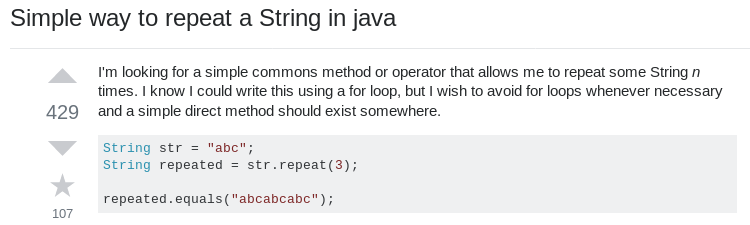
Life Hack
Formerly accepted answer:
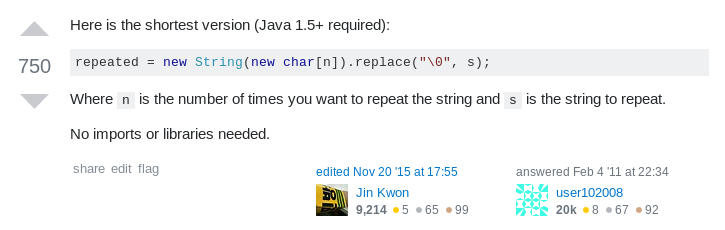
😍
Life Hack
Ta-da!
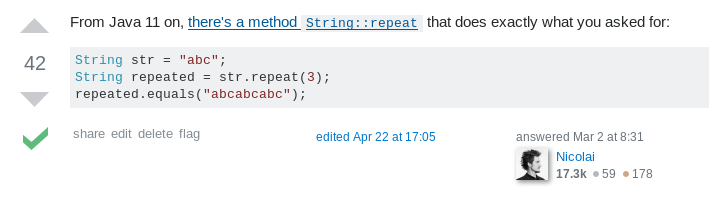
Streaming Lines
Processing a string’s lines:
Stream<String> lines();splits a string on
"\n","\r","\r\n"lines do not include terminator
more performant than
split("\R")lazy!
New or Updated APIs
| String Improvements ⑪ |
| Collection Factories ⑨⑩ |
| Stream Improvements ⑨⑩ |
| Optional Improvements ⑨⑩⑪ |
| Reactive Streams ⑨ |
| Reactive HTTP/2 Client ⑪ |
| Stack-Walking ⑨ |
| OS Process Improvements ⑨ |
Easy creation of ad-hoc collections.
Hope is Pain
Wouldn’t this be awesome?
List<String> list = [ "a", "b", "c" ];
Map<String, Integer> map = [ "one" = 1, "two" = 2 ];Not gonna happen!
language change is costly
binds language to collection framework
strongly favors specific collections
Next Best Thing ⑨
List<String> list = List.of("a", "b", "c");
Map<String, Integer> mapImmediate = Map.of(
"one", 1,
"two", 2,
"three", 3);
Map<String, Integer> mapEntries = Map.ofEntries(
entry("one", 1),
entry("two", 2),
entry("three", 3));Interesting Details
collections are immutable
(no immutability in type system, though)collections are value-based
nullelements/keys/values are forbiddeniteration order is random between JVM starts
(except for lists, of course!)
Immutable Copies ⑩
Creating immutable copies:
/* on List */ List<E> copyOf(Collection<E> coll);
/* on Set */ Set<E> copyOf(Collection<E> coll);
/* on Map */ Map<K, V> copyOf(Map<K,V> map);Great for defensive copies:
public Customer(List<Order> orders) {
this.orders = List.copyOf(orders);
}New or Updated APIs
| String Improvements ⑪ |
| Collection Factories ⑨⑩ |
| Stream Improvements ⑨⑩ |
| Optional Improvements ⑨⑩⑪ |
| Reactive Streams ⑨ |
| Reactive HTTP/2 Client ⑪ |
| Stack-Walking ⑨ |
| OS Process Improvements ⑨ |
Small improvements to Java 8 streams.
Of Nullable ⑨
Create a stream of zero or one elements:
long zero = Stream.ofNullable(null).count();
long one = Stream.ofNullable("42").count();Iterate ⑨
To use for even less…
iterate(
T seed,
Predicate<T> hasNext,
UnaryOperator<T> next);Example:
Stream
.iterate(1, i -> i<=10, i -> 2*i)
.forEach(System.out::println);
// output: 1 2 4 8Iterate ⑨
Counter Example:
Enumeration<Integer> en = // ...
Stream.iterate(
en.nextElement(),
el -> en.hasMoreElements(),
el -> en.nextElement())
.forEach(System.out::println);first
nextElement()then
hasMoreElements()⇝ fail
Take While ⑨
Stream as long as a condition is true:
Stream<T> takeWhile(Predicate<T> predicate);Example:
Stream.of("a-", "b-", "c-", "", "e-")
.takeWhile(s -> !s.isEmpty());
.forEach(System.out::print);
// output: a-b-c-Drop While ⑨
Ignore as long as a condition is true:
Stream<T> dropWhile(Predicate<T> predicate);Example:
Stream.of("a-", "b-", "c-", "de-", "f-")
.dropWhile(s -> s.length() <= 2);
.forEach(System.out::print);
// output: de-f-Collect Unmodifiable ⑩
Create unmodifiable collections
(in the sense of List::of et al)
with Collectors:
Collector<T, ?, List<T>> toUnmodifiableList();
Collector<T, ?, Set<T>> toUnmodifiableSet();
Collector<T, ?, Map<K,U>> toUnmodifiableMap(
Function<T, K> keyMapper,
Function<T, U> valueMapper);
// plus overload with merge functionNew or Updated APIs
| String Improvements ⑪ |
| Collection Factories ⑨⑩ |
| Stream Improvements ⑨⑩ |
| Optional Improvements ⑨⑩⑪ |
| Reactive Streams ⑨ |
| Reactive HTTP/2 Client ⑪ |
| Stack-Walking ⑨ |
| OS Process Improvements ⑨ |
Small improvements to Java 8 Optional.
Is Empty ⑪
No more !foo.isPresent():
boolean isEmpty()Does exactly what
you think it does.
Or Else Throw ⑩
Optional::get invites misuse
by calling it reflexively.
Maybe get wasn’t the best name?
New:
T orElseThrow()Works exactly as get,
but more self-documenting.
Aligned Names
Name in line with other accessors:
T orElse(T other)
T orElseGet(Supplier<T> supplier)
T orElseThrow()
throws NoSuchElementException
T orElseThrow(
Supplier<X> exceptionSupplier)
throws XGet Considered Harmful
JDK-8160606
will deprecate
Optional::get.
when?
for removal?
We’ll see…
Or ⑨
Choose a non-empty Optional:
Optional<T> or(Supplier<Optional<T>> supplier);Find in Many Places
public interface Search {
Optional<Customer> inMemory(String id);
Optional<Customer> onDisk(String id);
Optional<Customer> remotely(String id);
default Optional<Customer> anywhere(String id) {
return inMemory(id)
.or(() -> onDisk(id))
.or(() -> remotely(id));
}
}If Present Or Else ⑨
Like ifPresent but do something if empty:
void ifPresentOrElse(
Consumer<T> action,
Runnable emptyAction);Example:
void logLogin(String id) {
findCustomer(id)
.ifPresentOrElse(
this::logCustomerLogin,
() -> logUnknownLogin(id));
}Stream ⑨
Turns an Optional into a Stream
of zero or one elements:
Stream<T> stream();Filter-Map …
private Optional<Customer> findCustomer(String id) {
// ...
}
Stream<Customer> findCustomers(List<String> ids) {
return ids.stream()
.map(this::findCustomer)
// now we have a Stream<Optional<Customer>>
.filter(Optional::isPresent)
.map(Optional::get)
}… in one Step
private Optional<Customer> findCustomer(String id) {
// ...
}
Stream<Customer> findCustomers(List<String> ids) {
return ids.stream()
.map(this::findCustomer)
// now we have a Stream<Optional<Customer>>
// we can now filter-map in one step
.flatMap(Optional::stream)
}From Eager to Lazy
List<Order> getOrders(Customer c) is expensive:
List<Order> findOrdersForCustomer(String id) {
return findCustomer(id)
.map(this::getOrders) // eager
.orElse(new ArrayList<>());
}
Stream<Order> findOrdersForCustomer(String id) {
return findCustomer(id)
.stream()
.map(this::getOrders) // lazy
.flatMap(List::stream);
}New or Updated APIs
| String Improvements ⑪ |
| Collection Factories ⑨⑩ |
| Stream Improvements ⑨⑩ |
| Optional Improvements ⑨⑩⑪ |
| Reactive Streams ⑨ |
| Reactive HTTP/2 Client ⑪ |
| Stack-Walking ⑨ |
| OS Process Improvements ⑨ |
The JDK as common ground
for reactive stream libraries.
Reactive Types
Publisherproduces items to consume
can be subscribed to
Subscribersubscribes to publisher
onNext,onError,onComplete
Subscriptionconnection between publisher and subscriber
request,cancel
Reactive Flow
Subscribing
create
Publisher pubandSubscriber subcall
pub.subscribe(sub)pub creates
Subscription script
and callssub.onSubscription(script)subcan storescript
Reactive Flow
Streaming
subcallsscript.request(10)pubcallssub.onNext(element)(max 10x)
Canceling
pubmay callsub.OnError(err)
orsub.onComplete()submay callscript.cancel()
Reactive APIs?
JDK only provides three interfaces
and one simple implementation.
(Also called Flow API.)
No JDK API uses them.
(No reactive HTTP connections etc.)
New or Updated APIs
| String Improvements ⑪ |
| Collection Factories ⑨⑩ |
| Stream Improvements ⑨⑩ |
| Optional Improvements ⑨⑩⑪ |
| Reactive Streams ⑨ |
| Reactive HTTP/2 Client ⑪ |
| Stack-Walking ⑨ |
| OS Process Improvements ⑨ |
HTTP/2! And reactive! Woot!
Basic Flow
To send a request and get a response:
use builder to create immutable
HttpClientuse builder to create immutable
HttpRequestpass request to client to receive
HttpResponse
Building a Client
HttpClient client = HttpClient.newBuilder()
.version(HTTP_2)
.connectTimeout(ofSeconds(5))
.followRedirects(ALWAYS)
.build();More options:
proxy
SSL context/parameters
authenticator
cookie handler
Building a Request
HttpRequest request = HttpRequest.newBuilder()
.GET()
.uri(URI.create("http://codefx.org"))
.setHeader("header-name", "header-value")
.build();more HTTP methods (duh!)
individual timeout
individual HTTP version
request
"100 CONTINUE"before sending body
Receiving a Response
// the generic `String`...
HttpResponse<String> response = client.send(
request,
// ... comes from this body handler ...
BodyHandlers.ofString());
// ... and defines `body()`s return type
String body = response.body();status code, headers, SSL session
request
intermediate responses
(redirection, authentication)
Reactive?
Great, but where’s the reactive sauce?
Three places:
send request asynchronously
provide request body with
Publisher<ByteBuffer>receive response body with
Subscriber<String>or
Subscriber<List<ByteBuffer>>
Asynchronous Request
Submit request to thread pool until completes:
CompletableFuture<String> responseBody = client
.sendAsync(request, BodyHandlers.ofString())
.thenApply(this::logHeaders)
.thenApply(HttpResponse::body);uses "a default executor" to field requests
pool can be defined when client is built with
HttpClient.Builder.executor(Executor)
Reactive Request Body
If a request has a long body,
no need to prepare it in its entirety:
Publisher<ByteBuffer> body = // ...
HttpRequest post = HttpRequest.newBuilder()
.POST(BodyPublishers.fromPublisher(body))
.build();
client.send(post, BodyHandlers.ofString())clientsubscribes tobodyas
bodypublishes byte buffers,
clientsends them over the wire
Reactive Response Body
If a response has a long body,
no need to wait before processing:
Subscriber<String> body = // ...
HttpResponse<Void> response = client.send(
request,
BodyHandlers.fromLineSubscriber(subscriber));clientsubscribesbodyto itselfas
clientreceives response bytes,
it parses to lines and passes tobody
Reactive Benefits
Benefits of reactive
request/response bodies:
receiver applies backpressure:
on requests,
clienton responses,
body
bodycontrols memory usageearly errors lead to partial processing
need "reactive tools" to create
body
from higher-level Java objects (e.g.File)
Web Sockets
Short version:
there’s a class
WebSocketsend[Text|Binary|…]methods
returnCompletableFuturesocket calls
Listenermethods
on[Text|Binary|…]
(WebSocket and Listener behave like
Subscription and Subscriber.)
No long version. 😛
New or Updated APIs
| String Improvements ⑪ |
| Collection Factories ⑨⑩ |
| Stream Improvements ⑨⑩ |
| Optional Improvements ⑨⑩⑪ |
| Reactive Streams ⑨ |
| Reactive HTTP/2 Client ⑪ |
| Stack-Walking ⑨ |
| OS Process Improvements ⑨ |
Examining the stack faster and easier.
StackWalker::forEach
void forEach (Consumer<StackFrame>);public static void main(String[] args) { one(); }
static void one() { two(); }
static void two() {
StackWalker.getInstance()
.forEach(System.out::println);
}
// output
StackWalkingExample.two(StackWalking.java:14)
StackWalkingExample.one(StackWalking.java:11)
StackWalkingExample.main(StackWalking.java:10)StackWalker::walk
T walk (Function<Stream<StackFrame>, T>);static void three() {
String line = StackWalker.getInstance().walk(
frames -> frames
.filter(f -> f.getMethodName().contains("one"))
.findFirst()
.map(f -> "Line " + f.getLineNumber())
.orElse("Unknown line");
);
System.out.println(line);
}
// output
Line 11Options
getInstance takes options as arguments:
SHOW_REFLECT_FRAMESfor reflection framesSHOW_HIDDEN_FRAMESe.g. for lambda framesRETAIN_CLASS_REFERENCEforClass<?>
Frames and Traces
forEach and walk operate on StackFrame:
class and method name
class as
Class<?>bytecode index and isNative
Can upgrade to StackTraceElement (expensive):
file name and line number
Performance I
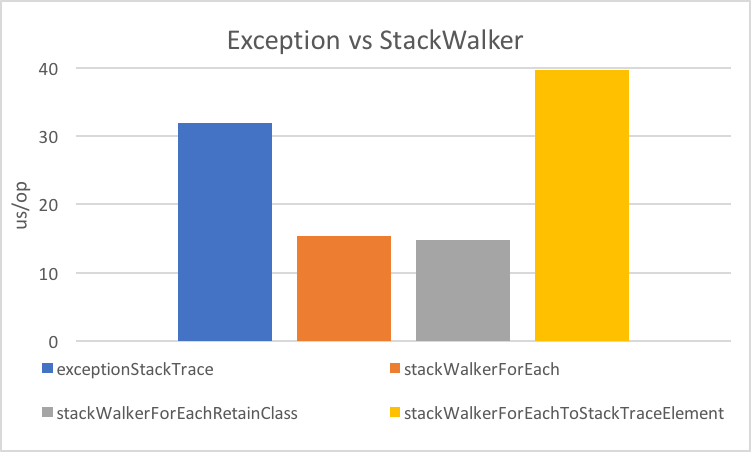
Performance II
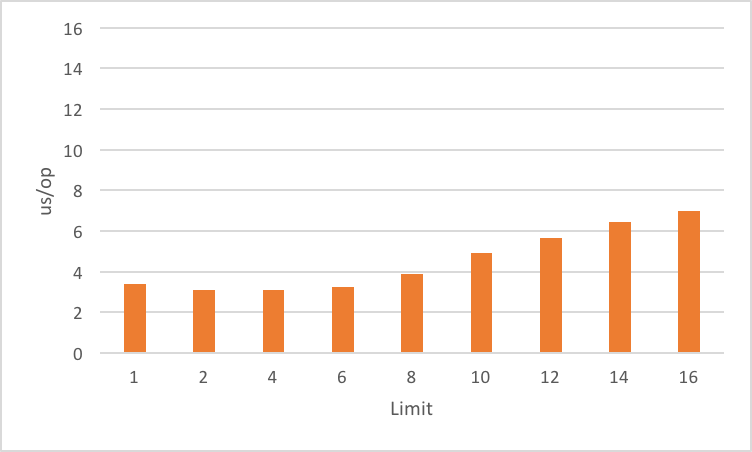
Performance III
creating
StackTraceElementis expensive
(for file name and line number)lazy evaluation pays off for partial traversal
(Benchmarks performed by Arnaud Roger)
New or Updated APIs
| String Improvements ⑪ |
| Collection Factories ⑨⑩ |
| Stream Improvements ⑨⑩ |
| Optional Improvements ⑨⑩⑪ |
| Reactive Streams ⑨ |
| Reactive HTTP/2 Client ⑪ |
| Stack-Walking ⑨ |
| OS Process Improvements ⑨ |
Improving interaction with OS processes.
Simple Example
ls /home/nipa/tmp | grep pdfPath dir = Paths.get("/home/nipa/tmp");
ProcessBuilder ls = new ProcessBuilder()
.command("ls")
.directory(dir.toFile());
ProcessBuilder grepPdf = new ProcessBuilder()
.command("grep", "pdf")
.redirectOutput(Redirect.INHERIT);
List<Process> lsThenGrep = ProcessBuilder
.startPipeline(List.of(ls, grepPdf));Extended Process
Cool new methods on Process:
boolean supportsNormalTermination();long pid();CompletableFuture<Process> onExit();Stream<ProcessHandle> children();Stream<ProcessHandle> descendants();ProcessHandle toHandle();
New ProcessHandle
New functionality actually comes from ProcessHandle.
Interesting static methods:
Stream<ProcessHandle> allProcesses();Optional<ProcessHandle> of(long pid);ProcessHandle current();
More Information
ProcessHandle can return Info:
command, arguments
start time
CPU time
A Mixed Bag Of New/Improved APIs
In Java 9:
Many lower-level APIs.
A Mixed Bag Of New I/O Methods
In Java 10 & 11:
Path.of(String); // ~ Paths.get(String)
Files.readString(Path);
Files.writeString(Path, CharSequence, ...);
Reader.transferTo(Writer);
ByteArrayInputStream.transferTo(OutputStream);
Reader.nullReader();
Writer.nullWriter();
InputStream.nullInputStream();
OutputStream.nullOutputStream();A Mixed Bag Of New Methods
In Java 10:
DateTimeFormatter.localizedBy(Locale locale);In Java 11:
Collection.toArray(IntFunction<T[]> generator);
Predicate.not(Predicate<T> target); // static
Pattern.asMatchPredicate(); // ⇝ Predicate<String>JVM Features
| Launch Source File ⑪ |
| Multi-Release JARs ⑨ |
| Redirected Platform Logging ⑨ |
JVM Features
| Launch Source File ⑪ |
| Multi-Release JARs ⑨ |
| Redirected Platform Logging ⑨ |
Faster feedback with fewer tools.
Launching A Single Source File
Compiling and running
simple Java programs is verbose.
Not any more!
java HelloJava11.javaBackground
How it works:
compiles source into memory
runs from there
Details:
requires module jdk.compiler (not in JRE)
processes options like class/module path et al.
interprets
@filesfor easier option management
Use Cases
Mostly similar to jshell:
easier demonstrations
more portable examples
experimentation with new language features
(combine with--enable-preview)
But also: script files!
Scripts
Steps towards easier scripting:
arbitrary file names
shebang support
Arbitrary File Names
Use --source if file doesn’t end in .java:
java --source 11 hello-java-11Shebang Support
To create "proper scripts":
include shebang in source:
#!/opt/jdk-11/bin/java --source 11name script and make it executable
execute it as any other script:
# from current directory: ./hello-java-11 # from PATH: hello-java-11
JVM Features
| Launch Source File ⑪ |
| Multi-Release JARs ⑨ |
| Redirected Platform Logging ⑨ |
"Do this on Java X, do that on Java Y."
Version Dependence
Main calls Version:
public class Main {
public static void main(String[] args) {
System.out.println(new Version().get());
}
}Version Dependence
Version exists twice:
public class Version {
public String get() { return "Java 8"; }
}
public class Version {
public String get() { return "Java 9"; }
}(Btw, IDEs hate this!)
Creating A Multi‑Release JAR
Now, here’s the magic:
compile
MainandVersion[8]toout/java-8compile
Version[9]toout/java-9use new
jarflag--release:jar --create --file out/mr.jar -C out/java-8 . --release 9 -C out/java-9 .
JAR Content
└ org
└ codefx ... (moar folders)
├ Main.class
└ Version.class
└ META-INF
└ versions
└ 9
└ org
└ codefx ... (moar folders)
└ Version.classRun!
With java -cp out/mr.jar …Main:
prints
"Java 8"on Java 8prints
"Java 9"on Java 9
Great Success!
JVM Features
| Launch Source File ⑪ |
| Multi-Release JARs ⑨ |
| Redirected Platform Logging ⑨ |
Use your logging framework of choice
as backend for JDK logging.
Loggers and Finders
New logging infrastructure inside the JDK:
new interface
System.Loggerused by JDK classes
instances created by
System.LoggerFinder
The interesting bit:
LoggerFinder is a service!
Creating a Logger
public class SystemOutLogger implements Logger {
public String getName() { return "SystemOut"; }
public boolean isLoggable(Level level) { return true; }
public void log(
Level level, ResourceBundle bundle,
String format, Object... params) {
System.out.println(/* ...*/);
}
// another, similar `log` method
}Creating a LoggerFinder
public class SystemOutLoggerFinder
extends LoggerFinder {
public Logger getLogger(
String name, Module module) {
return new SystemOutLogger();
}
}Registering the Service
Module descriptor for system.out.logger:
module system.out.logger {
provides java.lang.System.LoggerFinder
with system.out.logger.SystemOutLoggerFinder;
}Module system and JDK take care of the rest!
A Mixed Bag Of New JVM Features
In Java 9:
A Mixed Bag Of New JVM Features
In Java 10:
alternative memory device support (JEP 316)
In Java 11:
Performance
| Application Class-Data Sharing⑩ |
| Compact Strings ⑨ |
| Indified String Concatenation ⑨ |
Performance
| Application Class-Data Sharing⑩ |
| Compact Strings ⑨ |
| Indified String Concatenation ⑨ |
Improving application launch times.
Class-Data
JVM steps to execute a class’s bytecode:
looks up class in JAR
loads bytecode
verifies bytecode
stores class-data in
internal data structure
This takes quite some time.
If classes don’t change, the resulting
class-data is always the same!
Class-Data Sharing
Idea behind class-data sharing:
create class-data once
dump it into an archive
reuse the archive in future launches
(file is mapped into memory)
Effects
My experiments with a large desktop app:
archive has 250 MB for ~24k classes
launch time reduced from 15s to 12s
Bonus: Archive can be shared across JVMs.
Class-Data Sharing
Two variants:
- CDS
Just for JDK classes
(⑫ includes archive - JEP 341)- AppCDS
JDK + application classes
We will focus on AppCDS.
AppCDS - Step #1
Create a list of classes
$ java
-XX:+UseAppCDS
-XX:DumpLoadedClassList=classes.lst
# class path for dependencies
-jar app.jarThen, classes.lst contains
slash-separated names of loaded classes.
AppCDS - Step #2
Use the list to create the archive:
$ java
-XX:+UseAppCDS
-Xshare:dump
-XX:SharedClassListFile=classes.lst
-XX:SharedArchiveFile=app-cds.jsa
--class-path app.jar # plus dependenciesCreates archive app-cds.jsa.
AppCDS - Step #3
Use the archive:
$ java
-XX:+UseAppCDS
-Xshare:on
-XX:SharedArchiveFile=app-cds.jsa
# class path for dependencies
-jar app.jarMore On (App)CDS
For more, read this article:
tiny.cc/app-cds
observe sharing with
-Xlog:class+load
(unified logging)no wildcards or exploded JARs on class path
archive invalidation
module path not yet supported
Performance
| Application Class-Data Sharing⑩ |
| Compact Strings ⑨ |
| Indified String Concatenation ⑨ |
Going from UTF-16 to ISO-8859-1.
Strings and memory
20% - 30% of heap are
char[]forStringa
charis UTF-16 code unit ⇝ 2 bytesmost strings only require ISO-8859-1 ⇝ 1 byte
10% - 15% of memory is wasted!
Compact Strings
For Java 9, String was changed:
uses
byte[]instead ofchar[]bytes per character:
1 if all characters are ISO-8859-1
2 otherwise
Only possible because String makes
defensive copies of all arguments.
Performance
Simple benchmark:
(by Aleksey Shipilëv)
String method = generateString(size);
public String work() {
return "Calling method \"" + method + "\"";
}Depending on circumstances:
throughput 1.4x
garbage less 1.85x
Performance
| Application Class-Data Sharing⑩ |
| Compact Strings ⑨ |
| Indified String Concatenation ⑨ |
"Improving" + "String" + "Concatenation"
String Concatenation
What happens when you run:
String s = greeting + ", " + place + "!";bytecode uses
StringBuilderJIT may (!) recognize and optimize
by writing content directly to newbyte[]breaks down quickly
(e.g. withlongordouble)
Why Not Create Better Bytecode?
new optimizations create new bytecode
new optimizations require recompile
test matrix JVMs vs bytecodes explodes
Why Not Call String::concat?
There is no such method.
concat(String… args)requirestoStringconcat(Object… args)requires boxing
Nothing fancy can be done
because compiler must use public API.
Invokedynamic
Invokedynamic came in Java 7:
compiler creates a recipe
runtime has to process it
defers decisions from compiler to runtime
(Used for lambda expressions and in Nashorn.)
Indy To The Rescue
With Indy compiler can express
"concat these things"
(without boxing!)
JVM executes by writing content
directly to new byte[].
Performance
Depending on circumstances:
throughput 2.6x
garbage less 3.4x
(Benchmarks by Aleksey Shipilëv)
Performance Of Indified Compact String Concat
Depending on circumstances:
throughput 2.9x
garbage less 6.4x
(Benchmarks by Aleksey Shipilëv)
A Mixed Bag Of Performance
In Java 9:
A Mixed Bag Of Performance
In Java 10:
In Java 11:
Full Picture
If you want the full picture:
Code First Java 9 Tutorial
https://blog.codefx.org/java/java-9-tutorial
About Nicolai Parlog
Follow
Want More?
⇜ Get my book!
You can hire me:
training (Java 8-11, JUnit 5)
consulting (Java 8-11)