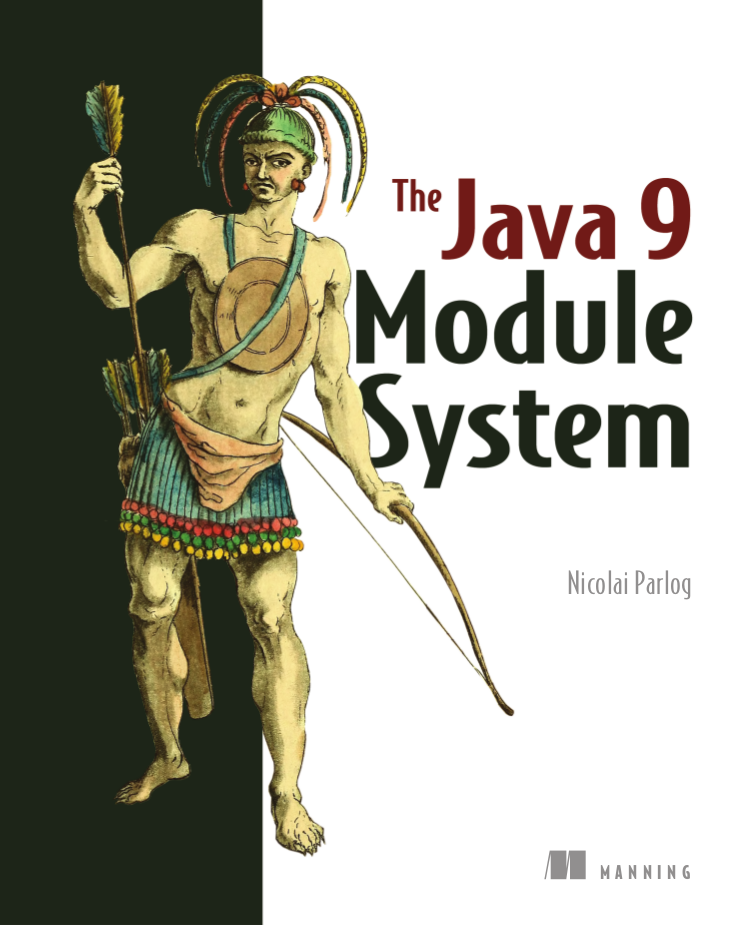module java.sql {
requires transitive java.logging
requires transitive java.xml
uses java.sql.Driver
exports java.sql
exports javax.sql
exports javax.transaction.xa
}To JAR Hell And Back
A Life Migration To
The Java 9 Module System
Public Service Announcements
Java 9 is scheduled for September 21st
slides at slides.codefx.org
code on GitHub at
CodeFX-org/demo-java-9-migration
Java Module System
Delaying Java since 2008!
JAR Hell is bad, mkay?
JARs have:
no name the JVM cares about
no explicit dependencies
no well-defined API
no concept of versions
Modules
Modules are like JARs but have:
proper names
explicit dependencies
a well-defined API
no concept of versions
Important goals:
reliable configuration
strong encapsulation
Module Descriptor
A file module-info.java:
Reliable Configuration
module java.sql {
requires transitive java.logging
requires transitive java.xml
}Module system enforces:
all required modules are present
no ambiguity
no static dependency cycles
no split packages
Strong Encapsulation
module java.sql {
exports java.sql
exports javax.sql
exports javax.transaction.xa
}Say you want to access java.sql.ResultSet.
Module system only grants access if:
ResultSetis publicjava.sqlis exported by java.sqlyour module reads java.sql
Platform Modules
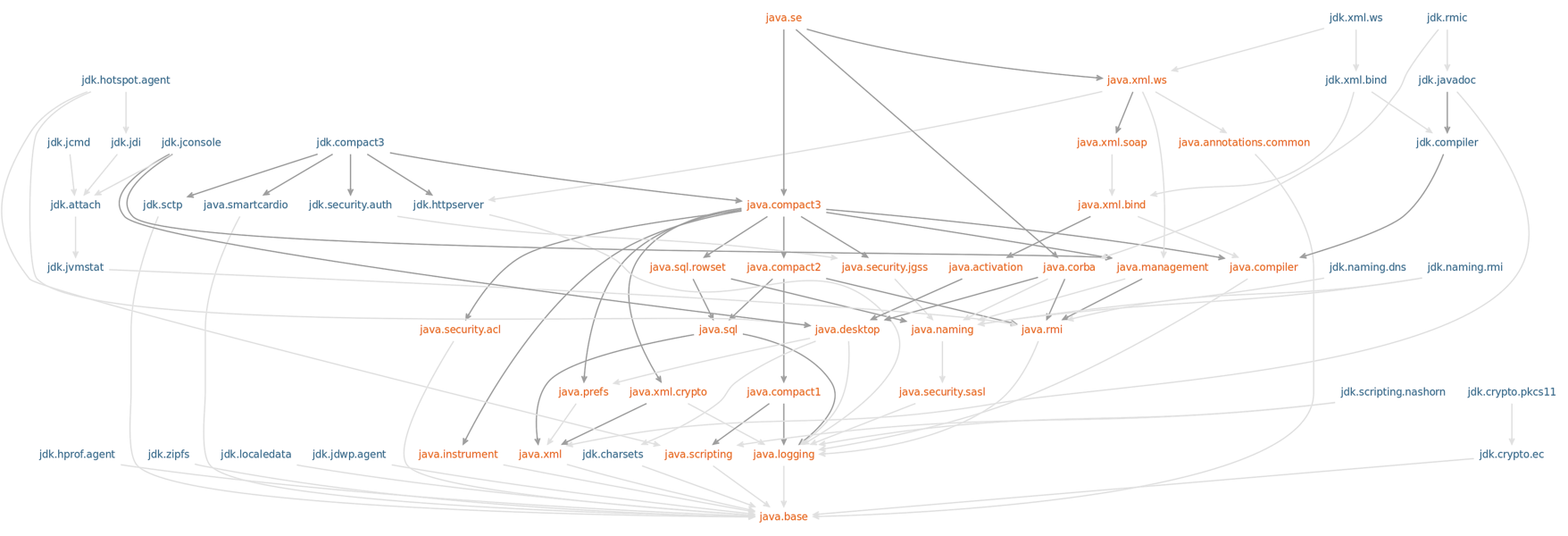
Other Features
decoupling via services
finer grained dependencies and exports
open packages and modules (for reflection)
unnamed and automatic modules (for migration)
layers (for containers)
jlinkto create runtime images
Migration To Java 9
Compiling and Running on Java 9
Of Modules And JARs
Modularized JDK and legacy JARs have to cooperate.
Two requirements:
for the module system to work,
everything needs to be a modulefor compatibility, the class path
and regular JARs have to keep working
The Unnamed Module
The Unnamed Module
contains all JARs on the class path
(including modular JARs).
has no name (surprise!)
can read all modules
exports all packages
Inside the unnamed module
"the chaos of the class path" lives on.
Access to Internal APIs
Internal APIs are encapsulated by default.
What exactly is "internal"?
everything not exported by a module
includes most
com.sun.*packagesincludes all
sun.*packages
except parts ofsun.misc
Unsafe and others are available
in jdk.unsupported for a while.
Breaking Into Modules
Compilation will fail for internal dependencies:
use
--add-exportsto export packages
In Java 9, run time access is allowed
but reflection will result in a warning.
use
--add-exportsto export packagesuse
--add-opensto open packages
for deep reflectionuse
--illegal-accessto configure behavior
Adding Java EE Modules
Java EE modules are not included by default:
java.activation, java.corba, java.transaction
java.xml.bind, java.xml.ws, java.xml.ws.annotation
Have to be added to compiler and JVM
with --add-modules.
Splitting Packages
No two modules can contain the same packages
(exported or not).
for named modules this is checked
for the unnamed module it is not
classes in the unnamed package are "invisible"
Splitting Packages
Two ways to mend the split:
for upgreadable modules, use the JAR instead
of the module (--upgrade-module-path)for individual classes, merge the JAR with
the module (--patch-module)
Modularizing Your Project
Making Use Of The Module System
The Tale Of Two Paths
Class path is for regular JARs,
module path is for modular JARs?
Wrong!
Class path is for the unnamed module,
module path is for named modules!
From The Bottom Up
You can put modular JARs in the class path
and everything works like before.
you can modularize projects,
without clients even realizingstart with the modularization
from the bottom up
From The Top Down
What if you want to modularize your code
but your dependencies aren’t yet?
proper modules can not depend on
"the chaos on the class path"this is not possible:
module monitor.rest { // we need spark.core requires unnamed; }
Automatic Modules
An Automatic Module
is created for each "regular" JAR
on the module path.
gets a name based on the file name or a
manifest entryAUTOMATIC-MODULE-NAMEcan read all modules
(including the Unnamed Module)exports all packages
Automatic Module Example
put
spark-core-2.6.0.jaron the module paththen this works:
module monitor.rest { requires spark.core; }
What Goes Where?
| Class Path | Module Path | |
|---|---|---|
Regular JAR | Unnamed Module | Automatic Module |
Modular JAR | Unnamed Module | Named Module |
Advanced JPMS features
Getting the most out of the module system
Services
The module system as a service registry:
module java.sql {
uses java.sql.Driver
}
module mysql.driver {
provides java.sql.Driver
with com.mysql.MySQLDriver;
}
Loading Services
Code in java.sql can now do this:
List<Driver> drivers = new ArrayList<>();
ServiceLoader
.load(Driver.class)
.forEach(drivers::add);Full Picture
If you want more details:
Java 9 Migration Guide
(tiny.cc/java-9-migration)
If you run into problems:
For the the full picture get my book:
The Java 9 Module System
(tiny.cc/j9ms)
About Nicolai Parlog
Want More?
⇜ Get my book!
You can hire me:
training (Java 8/9, JUnit 5)
consulting (Java 8/9)