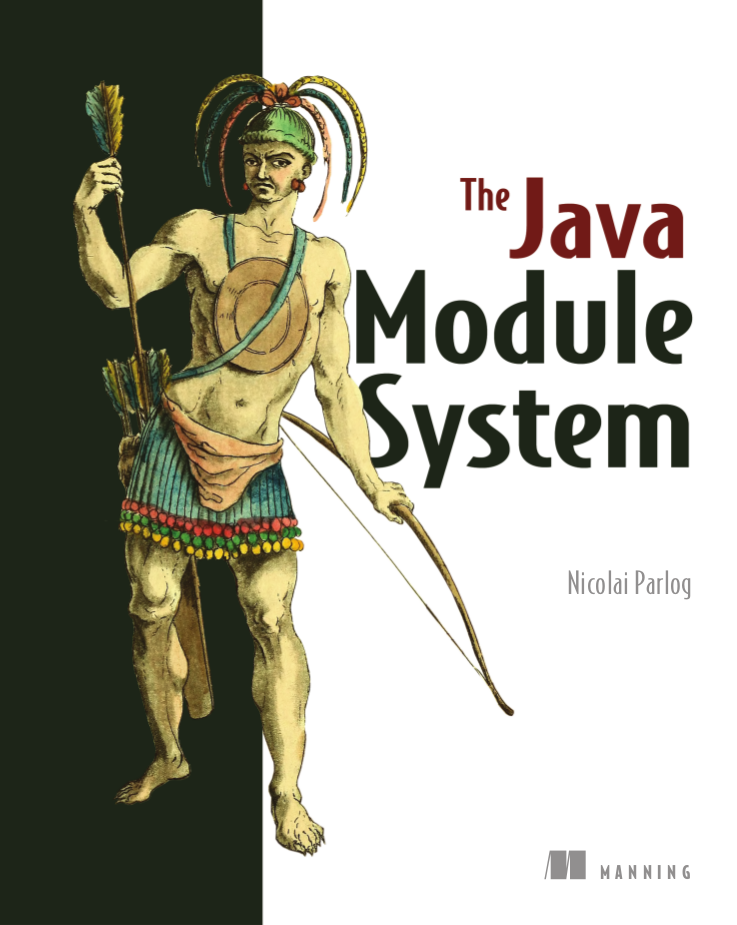module java.sql {
requires transitive java.logging
requires transitive java.xml
uses java.sql.Driver
exports java.sql
exports javax.sql
exports javax.transaction.xa
}To JAR Hell And Back
A Live Migration To Java 11
Public Service Announcement
this is about running on Java 9, 10, and 11
(not about creating modules)we’re only looking at the bad and the ugly
slides at slides.codefx.org
code on GitHub at
CodeFX-org/demo-java-9-migration
Java Platform Module System
Delaying Java since 2008!
JAR Hell is bad, mkay?
JARs have:
no name the JVM cares about
no explicit dependencies
no well-defined API
no concept of versions
Some consequences:
NoClassDefFoundErrorno encapsulation across JARs
version conflicts
Modules
Modules are like JARs but have:
proper names
explicit dependencies
a well-defined API
no concept of versions 😭
Important goals:
reliable configuration
strong encapsulation
Module Declaration
A file module-info.java:
Reliable Configuration
module java.sql {
requires transitive java.logging
requires transitive java.xml
}Module system enforces:
all required modules are present
no ambiguity
no static dependency cycles
no split packages
Strong Encapsulation
module java.sql {
exports java.sql
exports javax.sql
exports javax.transaction.xa
}Say you want to access java.sql.ResultSet.
Module system only grants access if:
ResultSetis publicjava.sqlis exported by java.sqlyour module reads java.sql
Other Features
decoupling via services
finer grained dependencies and exports
open packages and modules (for reflection)
unnamed and automatic modules (for migration)
layers (for containers)
jlinkto create runtime images
Of Modules And JARs
Modularized JDK and legacy JARs have to cooperate.
Two requirements:
for the module system to work,
everything needs to be a modulefor compatibility, the class path
and regular JARs have to keep working
The Unnamed Module
The Unnamed Module
contains all JARs on the class path
(including modular JARs).
has no name (surprise!)
can read all modules
exports all packages
Inside the unnamed module
"the chaos of the class path" lives on.
Migration Challenges
What to look out for
when running on JDK 9
Break Stuff
Some internal changes break existing code!
Just by running on JDK 9
(even without modularizing the application).
Internal APIs
internal APIs are:
all in
sun.*most in
com.sun.*
(unless marked@jdk.Exported)
encapsulated at compile time
accessible at run time
for some timecritical APIs may survive longer
(e.g.sun.misc.Unsafe)
What to look for?
JDeps can report internal dependencies:
$ jdeps --jdk-internals
-recursive --class-path 'libs/*'
scaffold-hunter-2.6.3.jar
> batik-codec.jar -> JDK removed internal API
> JPEGImageWriter -> JPEGCodec
> guava-18.0.jar -> jdk.unsupported
> Striped64 -> Unsafe
> scaffold-hunter-2.6.3.jar -> java.desktop
> SteppedComboBox -> WindowsComboBoxUIWhat else to look for?
look for reflection, especially
Class::forNameAccessibleObject::setAccessible
recursively check your dependencies!
What to do?
fix your code
contact library developers
look for alternatives
(in the JDK or other libraries)consider command line flags
--add-exports,--add-opens, or
--illegal-access
Java EE Modules
java.activation (
javax.activation)java.corba (CORBA packages)
java.transaction (
javax.transaction)java.xml.bind (
javax.xml.bind.*)java.xml.ws (JAX-WS packages)
java.xml.ws.annotation (
javax.annotation)
These are
deprecated for removal
not resolved by default
What to look for?
JDeps shows dependencies on platform modules:
$ jdeps -summary sh-2.6.3.jar
> sh-2.6.3.jar -> java.base
> sh-2.6.3.jar -> java.datatransfer
> sh-2.6.3.jar -> java.desktop
> sh-2.6.3.jar -> java.logging
> sh-2.6.3.jar -> java.prefs
> sh-2.6.3.jar -> java.sql
> sh-2.6.3.jar -> java.xmlWhat to do?
add Java EE platform modules
with--add-modules
Split Packages
packages should have a unique origin
no module must read the same package
from two modules
The implementation is even stricter:
no two modules must contain
the same package (exported or not)split packages on class path
are inaccessible
Examples
some libraries split
java.xml.*, e.g. xml-apissome JBoss modules split, e.g.,
java.transaction,java.xml.wsjsr305 splits
javax.annotation
What to look for?
JDeps reports split packages:
$ jdeps -summary
-recursive --class-path 'libs/*'
project.jar
> split package: javax.annotation
> [jrt:/java.xml.ws.annotation,
> libs/jsr305-3.0.2.jar]What to do?
Your artifacts:
rename one of the packages
merge package into the same artifact
merge the artifacts
place both artifacts on the class path
Otherwise:
upgrade the JDK module with the artifact
--patch-modulewith the artifact’s content
Run-Time Images
new JDK/JRE layout
internal JARs are gone (e.g.
rt.jar,tools.jar)JARs are now JMODs
application class loader is no
URLClassLoader
(no way to append to its class path)new URL schema for run-time image content
What to look for?
does the code rummage around
in the JDK / JRE folder?are URLs to JDK classes / resources handcrafted?
search for casts to
URLClassLoader
Obsolete
Compact Profiles
Extension Mechanism
Endorsed Standards Override Mechanism
Boot Class Path Override
JRE version selection with
-version:N
But wait, there’s more!
Yes, yes, there’s more:
Java 9 Migration Guide
(tiny.cc/java-9-migration)
Background:
And there are new version strings:
goodbye
1.9.0_31, hello9.1.4
(soon18.3?)
General Advice I
The most relevant for most applications:
internal APIs
split packages
Java EE modules
General Advice II
get your code in shape
(and prevent relapses)check your dependencies and tools
if any are suspicious
(automatically true for IDEs, build tools):make sure they’re alive
get them up to date!
or look for alternatives
download Java 9 and try it!
Migration Challenges
What to look out for
when running on JDK 10
Nothing much…
Java 10 contains few breaking changes:
mostly removal of deprecated methods
and command line optionsbytecode level increases to
54.0
Every release will do that.
⇝ Get used to updating ASM, et al.
Migration Challenges
What to look out for
when running on JDK 11
Nothing much…
Java 11 contains few breaking changes:
removal of deprecated classes/methods
and command line optionsremoval of deprecated Java EE modules
bytecode level increases to
55.0
Java EE Modules
java.activation (
javax.activation)java.corba (CORBA packages)
java.transaction (
javax.transaction)java.xml.bind (
javax.xml.bind.*)java.xml.ws (JAX-WS packages)
java.xml.ws.annotation (
javax.annotation)
⇝ Pick a third-party implementation
General Advice
only rely on standardized behavior
heed deprecation warnings (
jdeprscan)keep dependencies and tools up to date
build on each release (including EA)
report problems
About Nicolai Parlog
Follow
Want More?
⇜ Get my book!
You can hire me:
training (Java 8-11, JUnit 5)
consulting (Java 8-11)